Below I’ve listed the tools I’ve used the most. This is less than half of my collection. Some of these I’ve been using for 15 years or more, some are more recent.
More will be added when time allows, and the pages will be edited and updated if possible.
Web Design & Development
Adobe Dreamweaver
Many web designers swear by Dreamweaver for coding. It handles most programming languages and was my bread and butter for many years as it is a very good WYSIWYG editor. Now that I mostly use WordPress, I instead use Notepad++.
Notepad++
This free, open source text editor is designed to support all the main web programming languages. It is fast, too, so I often find myself using it more than Dreamweaver if making quick edits in a file.
WordPress.Org
WordPress is a popular CMS with a massive community of geeks, enthusiasts and developers. It is the number 1 choice for building a managed website and is very powerful.
StudioPress Genesis Framework (WordPress Framework)
The Genesis framework is a proprietary add-on for WordPress by StudioPress. It is a real blessing if you want robust, well designed themes at low cost.
BJ Lazy Load (WordPress Plugin)
To speed up my WordPress websites and load images only when the user scrolls down the page, I installed this free plugin. So far it’s worked excellently.
TinyMCE Advanced (WordPress Plugin)
This free plugin adds extra functionality to the open source web based javascript editor TinyMCE which powers WordPress Posts/Pages. It also has options to prevent the very annoying and well known problem of HTML tags being stripped when switching between the Visual and Text view of the editor.
Tiny PNG & Tiny JPG Compression Tool
TinyPNG/TinyJPG is a free online image compression service that crunches file size without compromising quality (at least not too much). Use the drag and drop interface to halve the size of images, increase website load time and lower bandwidth usage.
Webhosts, Databases & Server Management
WAMP Server
WAMP is a localhost server stack made up of Apache, MySQL and PHP running on Windows. It is much loved, widely used, very good and very free. Capable of running multiple WordPress websites, it’s not only an ideal development and testing environment, but gives peace of mind by ensuring database backups of public sites are fully operational.
Instant WP
Anyone working with WordPress should start their website offline in a sandbox. InstantWP is free and lets you experiment inside an Apache server environment before migrating to a live web host. I recommend the Duplicator plugin as part of the setup.
WP Migrate DB (WordPress plugin)
WP Migrate DB is a free WordPress script that runs in the dashboard as a plugin and creates a database dump while changing all the URLs and handling serialised data strings.
WP Optimize (WordPress plugin)
Crush, compress and clean up your unruly WordPress database to save MBs of space and increase website load time. Great if you’re on a shared webhost.
Duplicator (WordPress plugin)
Do you need to clone or migrate your WordPress website? Do you take backups in case your live website becomes corrupted? Read about the free Duplicator plugin and how I use it. It goes great with InstantWP too.
FileZilla
If you’re looking for a free, robust file transfer protocol (FTP) manager, consider FileZilla. It is open source and generally considered a standard tool for anyone dealing with web hosts.
PuTTY
I’ve started making MySQL database backups for WordPress websites using a command line interface via a free Windows terminal emulator called PuTTY. Connecting to a server via SSH instead of relying on FTP or phpMyAdmin in a browser is useful in light of database version compatibility issues I’ve run into ever since the WordPress 4.2 utf8mb4 update.
Contact Form 7 (WordPress plugin)
One of the perks of WordPress is not having to manually code contact forms. Contact Form 7 is the go-to plugin for fast email submission with over 1 million installs. I have some warnings about this plugin since some users do not know about PHP mail versus SMTP mail.
WP Mail SMTP (WordPress plugin)
So, you’re running WordPress and you want website visitors to easily email you via your contact form. Only you’re NOT receiving the emails and it’s a problem. Try this plugin. It’s among the few free ones I trust enough to install on client websites.
Widget Importer & Export (WordPress plugin)
Do you need to move widgets from “classic theme” WordPress website to another? Do you need to back up widgets or quickly add sample widgets to a theme you’re developing? This plugin is for you.
Dreamhost
My first choice for web hosting is Dreamhost, since they are very reliable, offer great support and have a user friendly interface. I find setting up databases for WordPress straightforward. It’s far more coherent than the GoDaddy interface.
GoDaddy
GoDaddy is my usual choice for URLs but not much else. Their customer service phone support isn’t too bad, but their hosting service is crap and I’ve had enough. Avoid.
Security
CloudFlare
A free tool for protecting your server from bad traffic, bad loads, hackers, spam bots and anything else that’s “bad”. It’s also a content delivery network (CDN), which is a caching service that helps to load your site faster.
WordFence (WordPress plugin)
Fantastic free tool that helps if you’re you suffering from multiple WordPress username login attempts. It blocks many potential threats and stops hackers. The plugin update alerts are indispensable.
Let’s Encrypt
So you want a free security certificate for your website? In April 2016 a new website security certificate authority called Let’s Encrypt was launched, offering free SSL/TLS for all.
Legal Requirements
UK Cookie Consent (WordPress Plugin)
Are you running a WordPress website that uses cookies and is served up to EU visitors? The chances are that this IS the case, so you must add a popup notification bar informing the user. It’s doubly important because Google have updated their terms of service. Do you want your Adsense account to get banned?
Graphic Design
Adobe PhotoShop
You’ll be hard pressed to find anyone regularly designing who doesn’t use Adobe PhotoShop. It is an industry standard entry level requirement for anyone operating as a designer. There are free alternatives but they don’t come close to PhotoShop.
Adobe Illustrator
Illustrator is the mark of the true professional and the older brother of PhotoShop. It is an industry standard graphic design tool. Vector paths allow you to design logos that can be used for both websites and billboards. There is no loss in quality unlike bitmap graphics produced by PhotoShop.
InDesign
This is perhaps the first cousin to Illustrator, being an Adobe product too. It is commonly associated with typesetting although it handles vector paths too. I used this daily when I worked at a newspaper publisher setting classified ads.
Paint.Net
If you are struggling to afford PhotoShop, or just need something with more basic features, give this a go. You’ll need plugins to handle vector paths. Features are limited.
QR Generator | QR PDF Generator
Do you use printed media to advertise your website? Is your website mobile friendly? Yes? Then consider using QR codes in your newspaper/magazine ads, or on your business cards. You can find QR generators free online, and as long as you can generate a high quality PDF you can manipulate the QR code in a vector graphics program.
Thumbnail Generator
Seeing as I use this tool quite often on a local business directory I run, I thought I’d mention Thumbnail Generator by RabSoft Software. It’s freeware, available for most Windows OS.
Easy Thumbnails
Fookes Software has created Easy Thumbnails as Freeware, similar to Rabsoft’s Thumbnail Generator, only with PNG support included.
Search Engines
Talkwalker Alerts
Gain competitive advantages by monitoring the web for mentions of your name, brand, related content or any keywords using the free Talkwalker email alerts service.
Screaming Frog SEO Spider
Screaming Frog SEO Spider is a free website page auditing tool for crawling, analysing and highlighting how exactly a search engine like Google sees your website.
Answer The Public
This free web based tool is a neat data visualisation tool fetching Google search query suggestions and placing them in question, preposition and alphabetical context.
Social Media Management
MailChimp
A great free email list manager for getting started with a small audience. Send 12,000 emails to 2000 subscribers, free. You can export your contacts in CSV format and export to another provider or can also aggregate your website RSS feed to the free blog to email broadcast feature – great for automating content delivery across the board.
Buffer
An excellent free auto scheduling app for Twitter to post your Tweets at set times on particular days. It also acts as a curating platform because it suggestions interesting content your followers might like.
Followerwonk
Use this fremium Twitter search, discovery and analysis tool to find new talent, customers, partners and friends. It has its place in providing competitive insights and is powered by Moz.
BuzzSumo
Analyse and measure the popularity of articles across the web. Great for scoping the competition or shortlisting potential allies.
Tweetdeck
This free app is an official extension of Twitter and is great for easily managing multiple Twitter accounts. There is an option to auto schedule too and does a better job than HootSuite because it doesn’t have tell tale signs of automation by using short links like http://ow.ly.
Sniply
This free tool overlays a bottom left positioned custom message on top of content you tweet. All you have to do is set up a free sniply account and then shorten the link of the content you’re tweeting. The overlay includes an external link of your choice plus a link back to your Twitter profile. Really cool and ripe for experimentation!
If This Then That
IFTTT, an abbreviation for If This Then That, connects various web services together using conditional statements that trigger particular actions. It can be used to automate anything from a WIFI enabled home boiler thermostat to tweeting out your latest content.
Office Document Publishing
Microsoft Office
Say what you like about Microsoft – I’ve always used their Office tools and like the advanced features in Word and Excel. The ribbon design took some getting used to and it can fiddly at times but I’m okay with that.
Apache Open Office
A brilliant free open source alternative to Microsoft Office products, fully compatible with the .doc and .docx formats. Even if you have MS Office, this is a great emergency/backup suite of office tools.
Microsoft Office 365
This is a cloud based set of Microsoft office tools plus email. It is a paid monthly subscription and is available through GoDaddy for a reasonable monthly fee.
Workflow & Management
DropBox
A free cloud storage solution including desktop and mobile apps. They provide 2GB free space which is enough for exchanging files with clients or associates. It also syncs with the iPhone camera and is much easier than iTunes for getting the photos off the phone.
Trello
Trello is a free cloud-based project management system. The intuitive layout makes planning and executing tasks much easier for remote teams wishing to keep each other informed…
Github
Do you want a heart attack? How about a mental breakdown? Thought not! Use the free version of Github to bring clarity and sanity to your web project process. I’m begging you!
Payment Processing & eCommerce
PayPal
PayPal can be used as a secure business checkout system. You can also use it for sending or receiving money using an email address. I use PayPal for taking debit card payments from clients, for which I am charged 3.4% + 20p.
PC Anti-Virus & Cleaners
Avast
This is my main anti virus software which I’ve been using since 2008. It is free (although there are paid options too) and runs silently in the background. It has caught a few threats and alerts me about dodgy websites.
nCleaner
This free PC cleaning programs is really quite excellent. It run fast and efficiently without having to run as a permanent background process. It can wipe out browser cache files, old log files and registry entries. It is also a Tweak Manager, advanced Startup Manager, Junk Finder, Free Space Shredder, System Resource Monitor, and a System Adviser. nCleaner supports logging and statistics as well as advanced Scheduling.
Printing & Stationery
Epson SX215 Inkjet Printer/Scanner
I bought this printer scanner combo back in 2010 when my other one packed up. It’s been okay, and I use the unbranded inks. If I was to buy a new printer today, I would not buy Epson. Just being honest here.
Video & Audio
ATR2100 USB/XLR Dynamic Microphone
Audio Technica are well known for the reasonably priced and well built ATR2100 microphone popular with budget podcasters. The cardioid polar pattern eliminates background noise like computer fans or air con units. The mic input supports XLR as well as USB if you decide to switch from digital to analogue audio. It’s a keeper!
TONOR T20 Microphone Scissor Boom Arm Stand
This is a reasonably priced piece of equipment for keeping the microphone suspended in mid-air and close to your mouth as you talk, in virtually any position, sitting or standing. It has helped me solve the issue of bad posture.
Humlin USB Mic Headset
If you’re looking for a cheap USB microphone headset for making phone calls, using Skype or experimenting with podcasts or screencasts, this product should do the trick. I bought this on eBay in 2012 for £5 with free delivery! It’s lasted very well and for the price, it is impressive.
IK Multimedia iRig Mic Cast
The Mic Cast is an in expensive cardioid microphone designed to fit on top of the Apple iPod, iPad or iPhone. It’s ideal for close proximity recording or podcasting. Highly recommended for those on a budget or wanting to experiment.
iPad
A friend of mine supplied me with a second hand 16GB iPad for £150. Okay, the sound never worked (I can get that repaired) but it has been amazing. It’s great for demoing things to clients.
Sony Vegas Pro
I love Sony software and frequently use this excellent video/audio sequencer. Effects, keyframing and fade envelopes are relatively easy. Some people prefer Camtasia or even Adobe Premiere but I grew up with Acid Pro and Sound Forge both by Sony so I know why way around.
Screencast-O-Matic
Do you want to create audio/video YouTube tutorials? Are you looking for screen capture software without a large price tag? Screencast-O-Matic is among the best pieces of software I own, having chosen the premium option at $15 annually (under £10) although there’s a free version.
Audacity
This much beloved open source audio editor is great for recording and editing. Although there are better editors, Audacity is a nice fallback if you ever lose access to your preferred sound editor. There’s a handy clean up tool to eliminate background noise in recordings.
Communications
iPhone
I was a late comer to Apple but finally the iPhone entered my life in 2014. Despite reservations about their propriety elitism but I’ve found workarounds for that. The iPhone 4s has been very good for me and serves multiple functions. My business benefits from it.
Skype
The nucleus of my business communications! Skype acts as a landline after I purchased a SkypeIn number and phone credit to make and receive calls. It is also an instant messenger including screensharing and free PC-PC calls.
Evaer
This third party plugin was purchased to use with Skype for a one-off fee of about $12. It enables me to record conversations between myself and work associates over Skype, making it great for podcast conversations which we edit and make available to clients.
TeamViewer
This is a free remote conferencing tool packed with features. You set up a live video meeting and invite a participant by supplying them with a meeting ID. There is also an option for the host to remotely control the client’s PC. I talk to people on the phone while we use the screen sharing functionality. Great for consulting.
Data, Storage & Backup
Secure Password Generators
There are many free online tools that spit out random character strings to create strong, secure passwords that are harder to crack. The data is generated client-side using javascript, meaning the sites themselves do not store any data.
Seagate Expansion USB 3.0 2TB Storage Drive
If your data doesn’t exist in at least three places, your data doesn’t really exist. The Seagate drive has a dedicated power source, ample storage, and can be had for about £70. Data backup and peace of mind is among the best investments you can make.
USB Flash Drives
In addition to larger storage devices, a few pocket USB flash drives are kept handy for transporting data and making quick backups. I use USB drives ranging from 30GB to 120GB. You can get these on eBay but make sure you vet the seller because counterfeit goods are rife.
Protective USB Wallet
If you end up with quite a large USB flash drive collection, get yourself a protective USB wallet. These cheap yet sturdy zip cases with elasticated inside pockets. This is ideal if you want to be organised and cautious.
AmazonBasics 5-6 Sheet Cross-Cut Shredder
If you’re creating printed data, you need to destroy it too. Rated as a number 1 bestseller, this paper shredder is under £30 and ideal for self-employed individuals or small businesses.



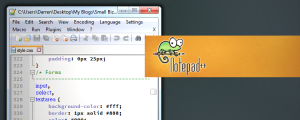


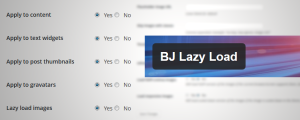
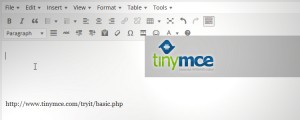



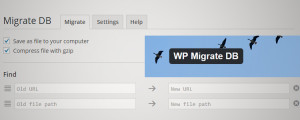





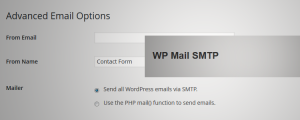
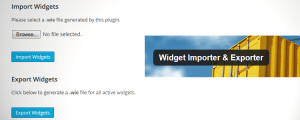









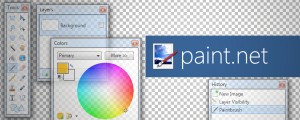

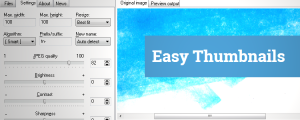



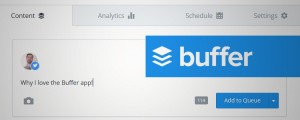

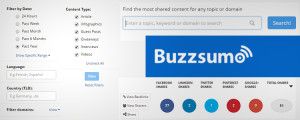






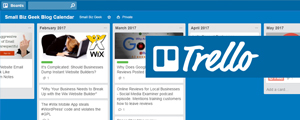






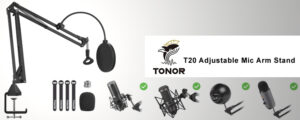















WOW, impressive.
Perhaps I missed it, but what are your recommendations on a secured Member area, complete with member levels (Gold, Silver, Bronze), plus outbound email communication by level?
One other thought. For those who are starting out, what would be the core tools and then the ones that would or should be added?
I’d recommend WooCommerce + WordPress for all those things. WooCommerce is free as a basic plugin, but you can extend the functionality with paid extensions such as “Memberships” and “Subscriptions”.
The paid extensions are normally billed annually in $ and the bug fixes and improvements will be handled by WooCommerce, now owned by Automattic.
There was another WordPress plugin for secured members’ areas by StudioPress. The plugin is called Premise but it is no longer on sale. I bought it just before it went off sale. That was a one-time purchase.
Having worked on a WooCommerce membership site for the last 6 months I would probably recommend WooCommerce if you can justify the expense.
Wow! Don’t think I’ve ever seen anyone talk about there tools in this much detail! There are a few things I’m after for my own business and ended up on here after Google searching. Is this literally everything you use or is there more?