BuzzSumo is a search engine for measuring the most shared content in particular topic areas.
Using URLs, individual’s names or just a topic keyword, you can monitor your competitors to see how popular their posts are or conduct research for your own content marketing topics..
You can filter date range, content type, country and language to discover the number of social shares for an article published by a website.
Good Points
It’s also a great way of finding out if someone you’re keeping an eye on has been writing guest posts for other websites. This will reveal their online associations and might be useful to know.
No account is needed to run a few queries but you will reach your daily limit pretty quickly, and that is why I advise creating a free BuzzSumo account.
To access the advanced features including alerts, webpage backlink analysis, data export options and exactly who has shared specific content, you’ll need a Pro subscription.
I’ve never paid for the software but under the free account you can still do quite a bit.
The advanced search options are pretty cool. Like Talkwalker Alerts, BuzzSumo supports the boolean operators AND, OR, NOT as well as search modifiers similar to the Google search operators
Making your search queries conditional is always useful because it sorts out stuff you don’t want to see.
A free subscription is available to explore the Pro features for 14 days.
With Twitter having revoked share counts from the webpage social widget, the Twitter share count has stopped updating.
Even though you see a number for the Twitter shares, it is not the true figure… and no one knows what it is.
If the Twitter share numbers are important to you, you could try the Chrome app that BuzzSumo pulled together with brains and duct tape.
But how long this holds up for is uncertain.
I had an email conversation with Matthew from BuzzSumo about Twitter share counts:
On Wed, Dec 17, 2014 at 05:03 PM, “Matthew” <matthew@buzzsumo.com> wrote:
Hi Darren,
I noticed you’ve signed up to BuzzSumo. I just wanted to say thanks and to let you know we’re here to answer any questions.
Out of interest, what was it you were looking to get out of BuzzSumo? Hopefully I can help point you in the right direction.Cheers,
Matthew—————————————————————————-
On Wed, Nov 25, 2015 at 04:44 PM, “Small Biz Geek” <darren@smallbizgeek.co.uk> wrote:
I wanted to test the tool so I could write about it in an article about spying on competitors. I’m interested in the boolean operators and the conditional statements used for some of the searches
Regards,
DarrenSmall Biz Geek
—————————————————————————-
On Wed, Nov 25, 2015 at 05:07 PM, “Matthew” <matthew@buzzsumo.com> wrote:
Hi Darren,
Thank your for getting back to me.
I have given you access to a two weeks free trial so you can have access to the features while writing your article.
Is there anything specific that you would like to know?Cheers,
Matthew——————–
On Wed, Nov 25, 2015 at 11:20 PM, “Small Biz Geek” <darren@smallbizgeek.co.uk> wrote:
Thanks, that is very good of you.
I do have a question – how are you dealing with bizarre decision taken by Twitter to remove their social share counts? How is this affecting BuzzSumo?Regards,
Darren——————–
On Thu, Nov 26, 2015 at 10:42 AM, “Matthew” <matthew@buzzsumo.com> wrote:
Hi Darren,
We have actually created a free extension that still monitors Twitter counts: https://chrome.google.com/webstore/detail/buzzsumo/gedpbnanjmblcmlfhgfficjnglidndfo?hl=en
You should check it out! Maybe it will provide some useful info for your article.
Do let me know if you have any other questions.Cheers,
Matthew——————–
On Thu, Nov 26, 2015 at 11:00 AM, “Small Biz Geek” <darren@smallbizgeek.co.uk> wrote:
Thanks. To clarify, is the BuzzSumo web service unaffected by the Twitter API data changes with regards to share count?
I just tested it and it all seems ok. For now..Regards,
Darren——————–
On Thu, Nov 26, 2015 at 11:03 AM, “Matthew” <matthew@buzzsumo.com> wrote:
Hi Darren,
Only our chrome extension will continue monitoring Twitter share counts.
We still currently have our old Twitter share counts displayed so this may be what you are seeing.
I hope that helps! Let me know if you need anything else.Cheers,
Matthew——————–
Hi Matthew,
I tried the app but it doesn’t appear to be scraping the Twitter data at all. I’ve tried various websites but all of them advise to check back shortly to see Twitter shares.
I’ve attached a screenshot of what I see.
——————–
Henley from BuzzSumo replied to a tweet:
@SmallBizGeekUK we’re still working on integrating the twitter counts of homepages, as it’s not as critical. It should work on articles now.
— Henley Wing (@HenleyWing) November 28, 2015
I can confirm the Twitter share count number shows for articles and blog posts.
The screenshot below is the New York Times book list and shows the numbers.
Hi @HenleyWing the Twitter share count is displaying for article URLs. pic.twitter.com/DNWxKqtFYR
— Small Biz Geek (@SmallBizGeekUK) November 29, 2015
How up to date are these numbers though, is my next question.
Google Chrome Extension
To get the Twitter share numbers in the Chrome Exension you must be signed into Google register a free BuzzSumo account.
Open Google Chrome, install the BuzzSumo Chrome extension, and access it.
They run webinars at webinars.buzzsumo.com if you’re interesting in seeing a demo. I might watch some of those.
You can get the Chrome app here and test it. Did it work?
Comment below if you know a way to get the Twitter share count to show.

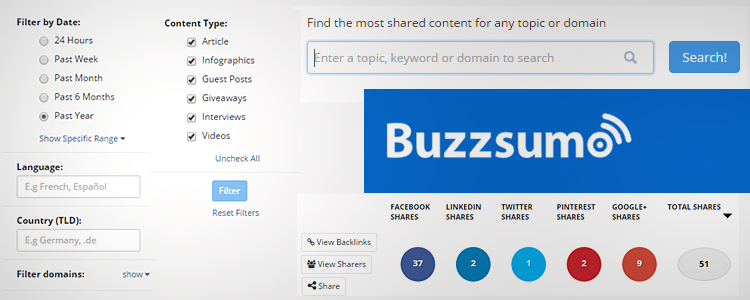
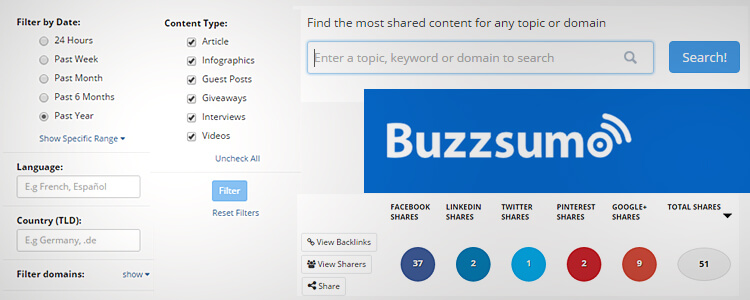
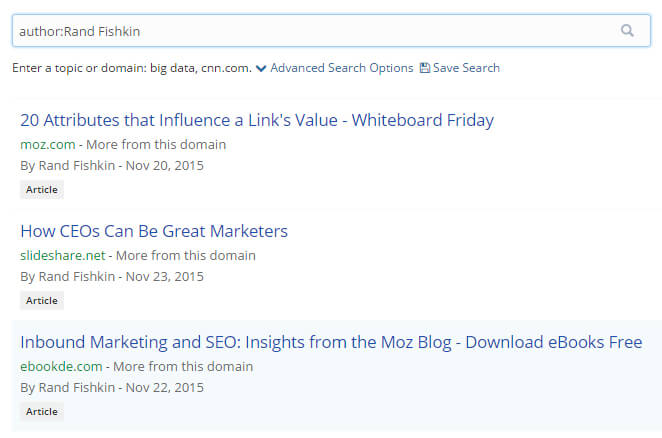
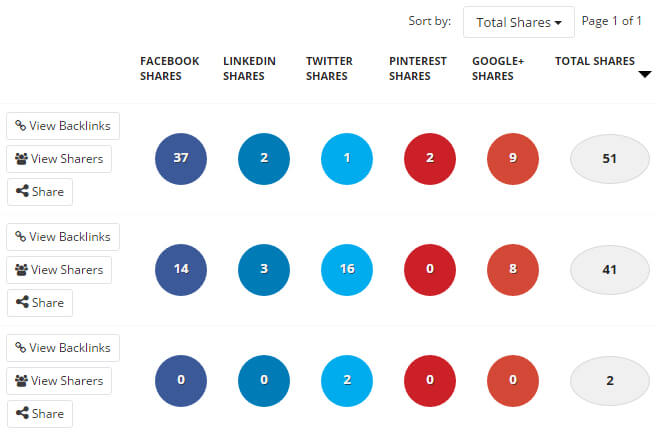
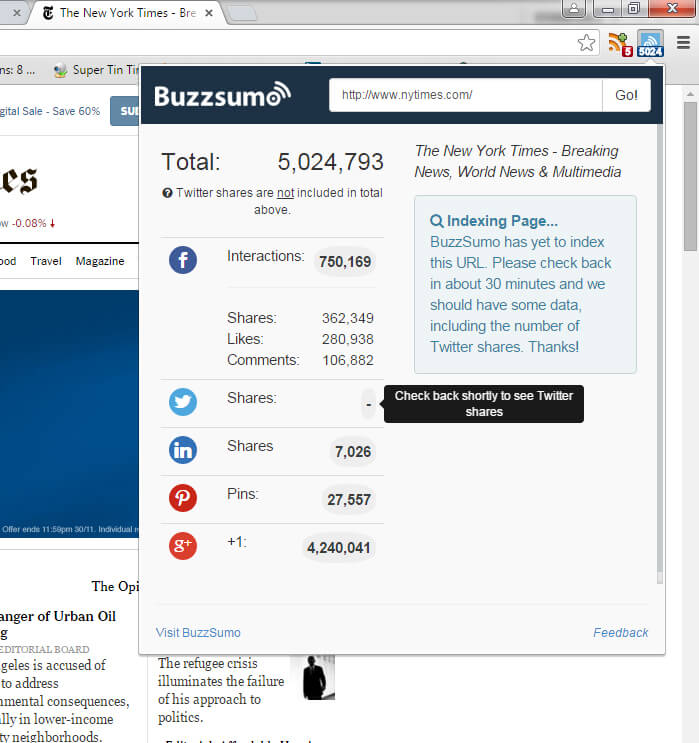
Add Your Thoughts