Is your WordPress website image-heavy and at risk of slow loading speed? Mine is. Although I’ve exercised good practice with images, I felt I could still make improvements. I chose to use a free lazy load plugin called BJ Lazy Load.
Improve Site Speed
Sites with lots and lots of images can take forever to load. This has a negative effect on site speed as a Google SEO variable and can also cause your visitors to die of old age waiting for the damn thing to load.
What You See is What Gets Loaded
Rather than have your website load *every* image on the page, a lazy load plugin only serves up what the user sees on his or her screen at that given moment. In the first instance of opening a page, the website will serve what is “above the fold” to coin a newspaper publishing phrase.
It uses javascript which begs the question, “what about browsers with javascript disabled?”. The answer is that the plugin doesn’t work for those particular users. Most people DO use javascript – about 99% of internet browsers use it by default. That means a tiny percentage of your audience could possibly have a poorer, slower experience if the plugin is not working.
Edit – I was curious about how many people have javascript turned off in their broswers so did some research. I found this interesting study on a UK government blog that claims 1.1% of users aren’t getting javascript enhancements.
Plugin Overhead
I’m usually cautious when it comes to free WordPress plugins. I don’t like to add unnecessary overhead and know that plugins frequently break and lead to security issues. If I can find other ways to add the same functionality I’ll often take the harder road.
Usually, a WordPress plugin is little more than a PHP document containing code that would otherwise be placed in functions.php. After several months testing however, the plugin seems to have a minimal impact on resources and has been well worth using. I use it on about 10 websites.
Testing the Plugin
I tested it out during the development phase in InstantWP and was pleased with the way the images were served. I then took the next step of installing it on a website with CloudFlare enabled. It worked beautifully.
My concern with adding free plugins is that the authors are not always incentivised to maintain the plugin and ensure it works with the latest version of WordPress. As of May 2015, BJ Lazy Load hasn’t been updated in 7 months! I’m slightly concerned and have asked an employee of Automattic what he thinks about this situation.
Other Plugins Are Available
Do an internet search and you’ll find dozens of article citing the top 10 such-and-such WordPress plugins. A Google search for WordPress lazy load plugins returns list style posts shining a spotlight on the various choices.
It’s worth looking at the reviews for each plugin on the WordPress. The one I’m using has over 30,000 installs and mainly positive ratings.
I’ve yet to try an alternative but if this one causes issues I’ll be looking for something else.

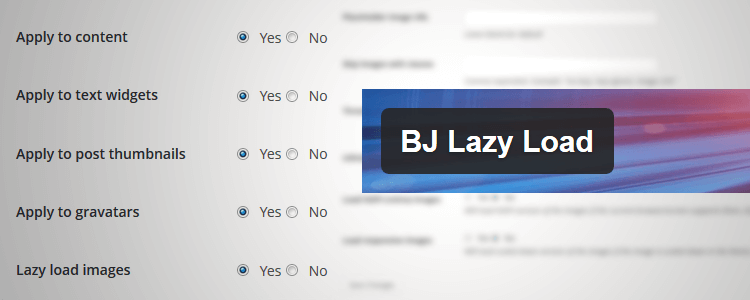

Add Your Thoughts