Audacity is a brilliant free multi-track audio editor and recorder that does almost everything I need whether it’s creating podcasts or contributing to videos.
Audacity is a brilliant open source audio editor, has served me well day in day out, and is available for Windows, Mac and Linux. I’ve Audacity to edit, clean up, optimise sound clips and it’s also worked brilliantly with my high-quality professional-sounding ATR2100 microphone.
I’ve always preferred proprietary software like Sony Vegas (does a great job with video and audio) or Sony Sound Forge, but I have to say, Audacity gives a lot of paid software a run for its money.
You probably won’t even use a lot of the advanced features but at least they’re there if you you need additional options.
Great for Podcasts
I love listening to podcasts and recommend creating a few episodes of your own for customers and clients, whether publicly or privately.
Anyway, Audacity is a great way to get started recording your voice if you’re not ready to make an investment in more advanced software. I should point out, by the way, that there’s a podcast out there called Audacity to Podcast which focuses on using Audacity for creating your own podcasts.
Effects
What does get used a lot are the various effects.

With a light touch, you can clean up your sounds with the Noise Removal effect, while boosting the gain with a bit of Amplify. Get rid of the sound of your computer fan or street traffic.
Then you have the Compressor, Normalize and Leveller.
The key is to record your sounds well in the first place, so if you’re podcasting, this means eliminating background interference at the source or maintaining the “sweet spot” distance if recording your voice with a microphone.
Audio Formats
You can work with WAV, AIFF, FLAC, MP2, MP3 and even OGG.
M4A files and WMA are also compatible. My iPhone has a voice recorder I use for dictation, and the format it records to is M4A.
Once I’ve transferred those sound files to my PC, I can open and edit the M4A clips in Audacity and then save to a different format.
MP3 Export
One drawback is that you cannot easily save to an MP3 file, unlike Sony Sound Forge where it is included as standard.
Try exporting to MP3 from Audacity and you’ll be prompted to download a .dll plug-in called LAME encoder, which is free.
For download and installation instructions see this link: How do I download and install the LAME Mp3 encoder?
You could always export to .WAV and then use something like iTunes to convert to mp3. For my own MP3 exports, I’ve been using Sony Vegas because that comes bundled with some excellent Sony MP3 encoders.
Sound Levels
Something that we all find annoying is audio that is far too quiet, like on YouTube videos where you have to turn up your speaker sound to hear what the person is saying.
Good news is, you can separate your audio from a video (again, I use Sony Vegas for this), then open up the audio in Audacity and adjust the levels accordingly. This edited audio will then get imported back into my video project in Vegas.
Generally, you can use the Audacity volume level slider to increase sound, but if you need to “fatten” the sound, use the Amplify effect or compressor to raise the gain.
Recording Music
A few years ago, and using a metronome, I used Audacity to record a full instrumental song by multi tracking the instruments on top of each other.
To be fair, this is not what the software is really designed for since it does not have the technology for quantising recorded sounds to a set grid of musical bars.
However, you CAN produce a very basic metronome click track at whatever tempo you want.
Works on Windows & Linux
I’ve used it on Windows mainly, but a few years ago, I was forced to temporarily use Linux while repairing my Windows computers.
During that time Audacity ran rather well on Linux and I was able to produce what I needed.
Summary: Best Free Open Source Audio Editor
Audacity has to be the best free and open source sound editing software tool there is. Everyone loves it, and anytime I see someone posting on forums asking for recommendations for sound editors, Audacity comes up every time in the discussion.

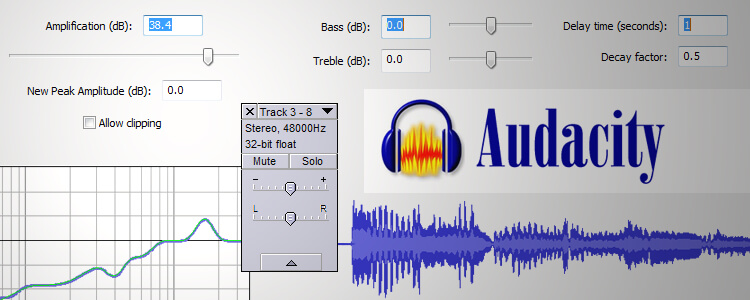
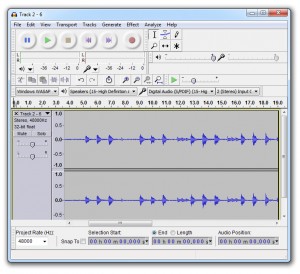
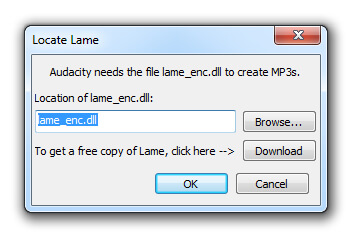

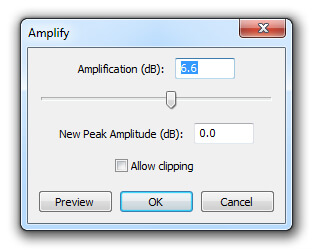
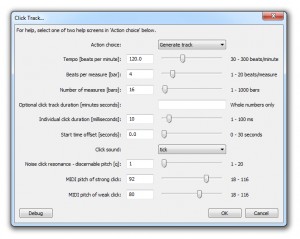
Add Your Thoughts