Useful freeware tool for generating a smaller image thumbnail based off a larger original image.
Seeing as I use this tool quite often, I thought I’d mention Thumbnail Generator by RabSoft Software. It’s freeware, available for on Windows XP, Vista and 7… and it seems to work on Windows 10 too.
As you can imagine, it takes images and resizes them to a pre defined size. Watermarks can be added if you wish, and this could have its advantages if you’re trying to protect your work.
While I often use Photoshop for creating thumbnails where precise design and cropping is required, Thumbnail Generator has the advantage of quickly generating thumbnails from source files en masse. By the way, this tool is not trying to substitute nor should it be confused with the functionality of the WordPress media library and the often clumsy manner in which WP thumbnails are generated.
Thumbnail generator been dead useful for managing the fast food websites I run locally in Nottingham. New menus are added to the site frequently and being able to generate quick single thumbnails (I don’t use the WordPress uploads folder here but instead use a custom image directory) has been great for this.
Creating Thumbnails
To batch produce your thumbnails you just need to make sure they’re all in the same source folder.
You’ll need to use the Browse button to locate the source folder containing the images from which you want to generate the thumbnails.
To make it easier, I make sure the Destination Folder is the same as the Source Folder.
Here’s a tip: use CTRL & A to select the folder path of the Source then copy it to the clipboard using CTRL & C. use CTRL & V to paste the path into the Destination Folder box.
I suggest these keyboard shortcuts because there’s no right click menu.
You’ll also see that the default File Prefix is set as tn-. This to make sure the output file name is unique otherwise you would get the Windows duplicate filename error and the process would be interrupted.
I’ve been specifying 100 x 100 for the output – a square image – but the original images are usually rectangular.
In such cases, extra space is added at the top, bottom or sides depending on image orientation. i stick with white as the border colour..
Summary: Quick Generation of Thumbnails Faster than Photoshop
It’s a self explanatory tool and has improved workflow for tasks where Photoshop would actually take longer.
I cannot fault anything about it just hope it works for future Windows operating systems. RabSoft have actually shut down so you have to download the software from a third party website.
Get Thumbnail Generator now.

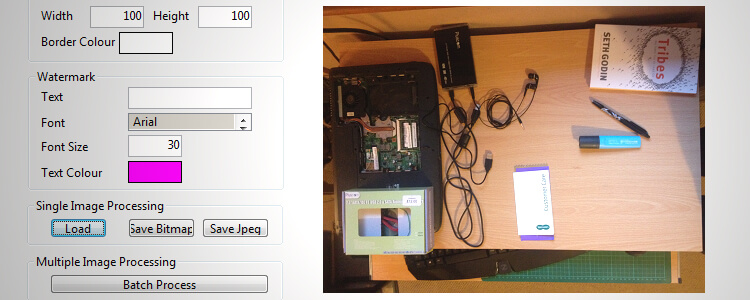
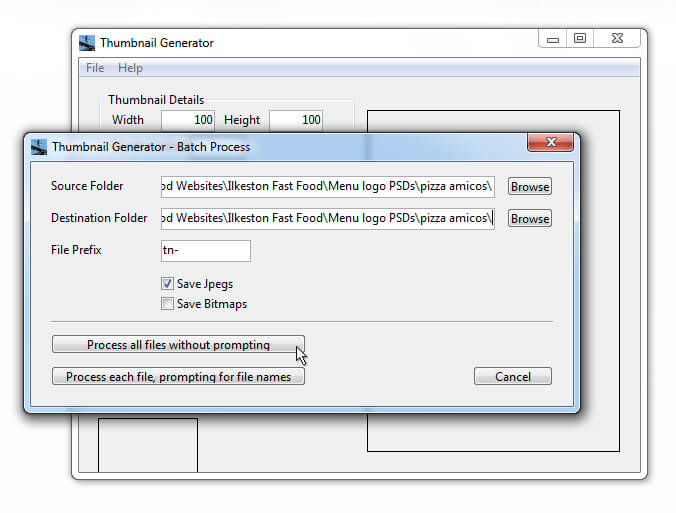
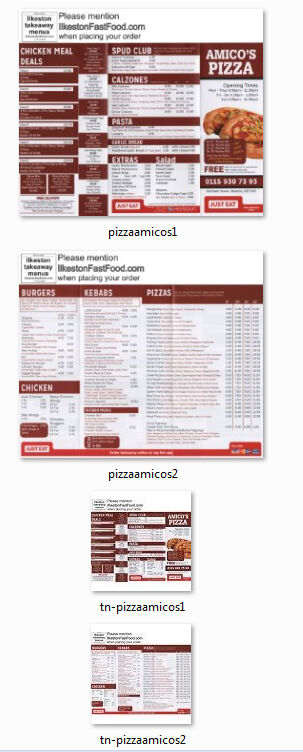
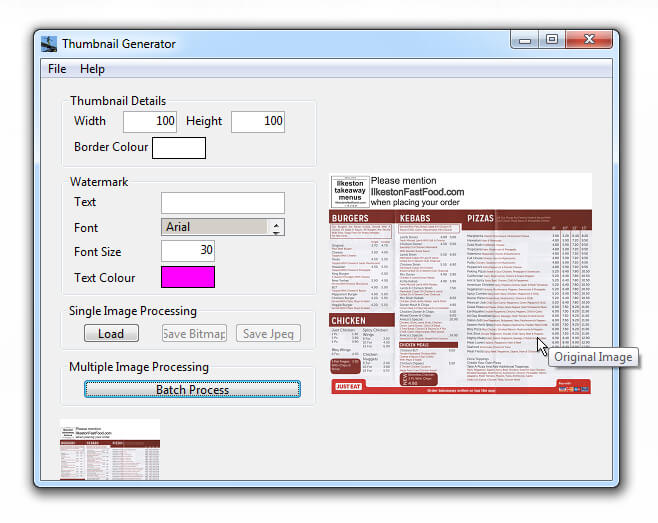
Add Your Thoughts