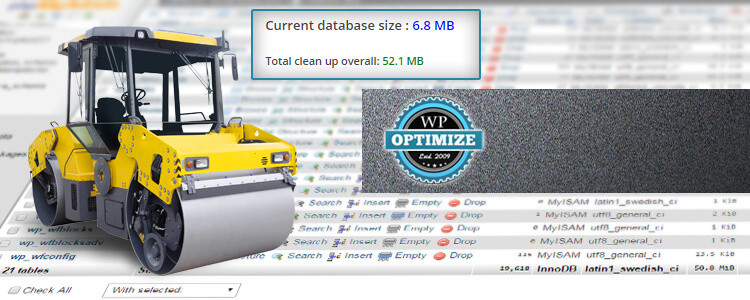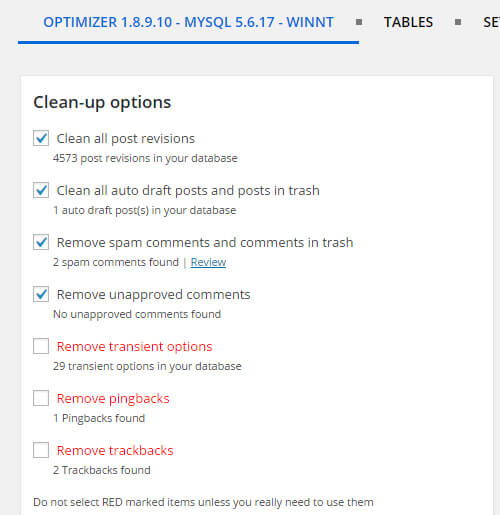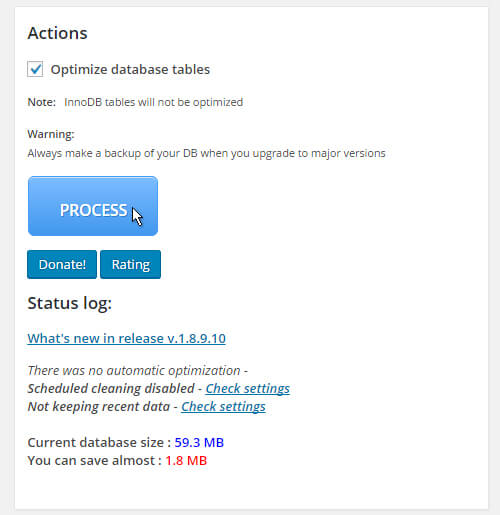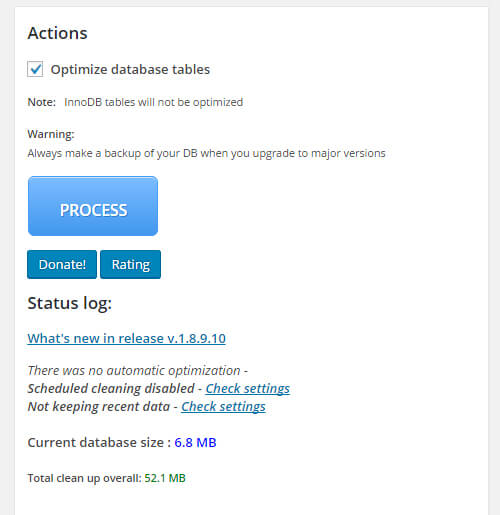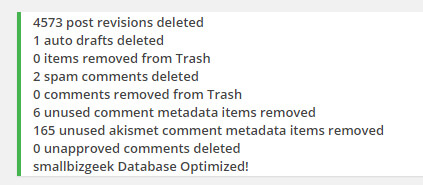WP Optimize is a free WordPress plugin will save website load time and cut database bloat by flattening unnecessary data. It’s a sure way to dispense with extraneous information such as post revisions, spam comments and anything in the trash area.
I’ve been looking for ways to squeeze out anything and everything from WordPress websites running on shared hosting, so it seems sensible to look at the database and chuck out that which might be gobbling server resources.
Here’s what you can clean up and remove from the database:
- Stale post revisions
- Unapproved and spam comments
- Trashed comments
- Akismet metadata from comments
- Stale metadata from comments
- Trackbacks and pingbacks
- Auto draft posts
- Post trash
There are a number of clean up settings, such as being able to preserve the last two weeks of data. This is useful if you do need to keep some of your post revisions.
Because I’m initially skeptical towards ALL WordPress plugins, I decided to run this on my localhost WAMP WordPress installation of Small Biz Geek to see how it fared. It passed the test with flying colours!
Here’s some screenshots from my dashboard to give you an idea of what to expect.
As you can see, I had over 4000 post revisions. That’s because I’m constantly tweaking/updating posts/pages on a daily basis:
I was curious to see just how much space I could save. The screenshot below shows that the plugin was telling me I could save 1.8MB.
That doesn’t seem much, but it’s better than nothing. I had no idea I’d save MUCH more than that:
After running the plugin I was pleasantly surprised to see a massive 52.1MB of useless data had been removed!
That’s well over a 600% reduction in database size – incredible!
Here’s a report of exactly what was discarded:
Once I was satisfied with the results, I manually backed up the database for the live version of Small Biz Geek before running the plugin for real.
You only need to have the plugin activated if you’re running it. You can deactivate or even delete it if you don’t expect to use it for a long time.
So far, so good! I hope you’ll try this out and significantly reduce the overhead your database consumes.
Obviously, shared hosting has its caveats, but with some common sense we can mitigate some of the downside without spending more on upgrading to a more expensive hosting plan.
Find out more about WP Optimize.