I’ve been using the Office 365 as part of my GoDaddy hosting package for Small Biz Geek.
Overall I’m pleased with this cloud office suite of all main Microsoft Office products. It comes with a cool 1TB OneDrive storage quota.
There is also some VoIP video conferencing software called Microsoft Lync which I have not used yet.
When I signed up to GoDaddy a few years ago for URL registrations, they always threw in a free basic email inbox, but that was suddenly revoked sometime in 2013.
It was a little annoying because I’d been recommending GoDaddy for URLs and the free email inbox was a sweetener.
It felt like a bait and switch.
Anyway, GoDaddy struck a deal with Microsoft and began offering Office 365 with a 50GB email inbox to use with your URL.
If you want to get Office 365 via GoDaddy, you’ll need to register for a GoDaddy account first.
Once you have purchased Office 365 you can login to your email inbox. You do this by putting “email” in front of your website URL:
email.smallbizgeek.co.uk
Once you’ve done this, you should see a screen that looks something like the screenshot below.
Note: You do not have to use GoDaddy hosting in order to use the Office 365.
According to this article it is managed through DNS, so your choice of host plays no role.
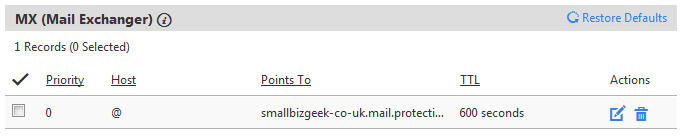
GoDaddy manages the email MX records for you in your DNS panel.
Do you want to manage the 365 DNS yourself?
See this link: Create DNS records for Office 365 when you manage your DNS records.
If you want to use a different host to GoDaddy, but still use Office 365, you might want to try what I consider to be the best hosting available: DreamHost.
Adding & Updating Office 365 DNS Records
If you’re switching webhosts or using a reverse proxy like Cloudflare, you will need to do is add in all the correct DNS records.
I have used Cloudflare with shared hosting for performance and caching reasons, but the DNS records are wiped out when the web host nameservers are changed to the Cloudflare nameservers.
These can be updated or added back in:
It’s important to update or add the correct Office 365 DNS records otherwise certain services will stop working, like having the ability to add new email addresses.
Create DNS records for Office 365 using Windows-based DNS
^ Worth hanging onto this guide https://t.co/8gXIiQo3P3 pic.twitter.com/0xNpFREJbX
— Small Biz Geek (@SmallBizGeekUK) July 26, 2016
Annoyance with Office 365 Email Aliases
Something that bugs me about the email aliases is not knowing which alias the sender of the email was writing to.
Let me explain.
For example, info@smallbizgeek.co.uk forwards to darren@smallbizgeek.co.uk.
The problem I have is that I don’t know the sender of the email was originally writing to the info inbox.
- The To: field does not indication how they wrote to me.
It would be nice to know what email address they originally wrote to even though it sends up getting forwarded.
I wonder if not having the ability to perform this simple mail forwarding tracking is a common complaint from other Office 365 users?
This seems like a glitch, so I made a video explaining the issue and posted it on a forum.
Someone replied to the thread and told me it is like this by design.
The video I made explaining the issue is embedded below if you’re interested:
Configure Office 365 Email on Windows Live Desktop Client
For those of you who do not want to have to log into the browser based email dashboard for Office 365 email, you could configure your account with the Windows Live Mail desktop PC application.
Below is a short tutorial showing you exactly how to do it:
Configure Office 36 Email on iPhone
If you’re interested in setting up the Office 365 email server on your phone, there’s a good link here explaining it. I have watched quite a few videos on the subject and most of them neglect to mention what the server address is, and that article makes it clear and easy.
Get the Office 365 Tools
To start using the Microsoft Office 365 cloud suite with all the popular tools, a 1TB OneDrive plus a 50GB email inbox, register for a GoDaddy account.
(This is an affiliate link which means I’ll receive a commission on your purchase.)
Students Can Get office 365 Free
If you’re a student or teacher, you may qualify to get Office 365 free.


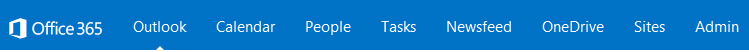

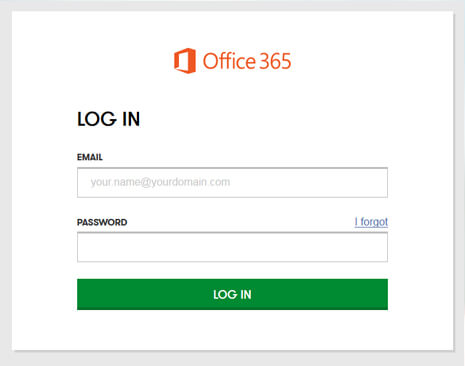
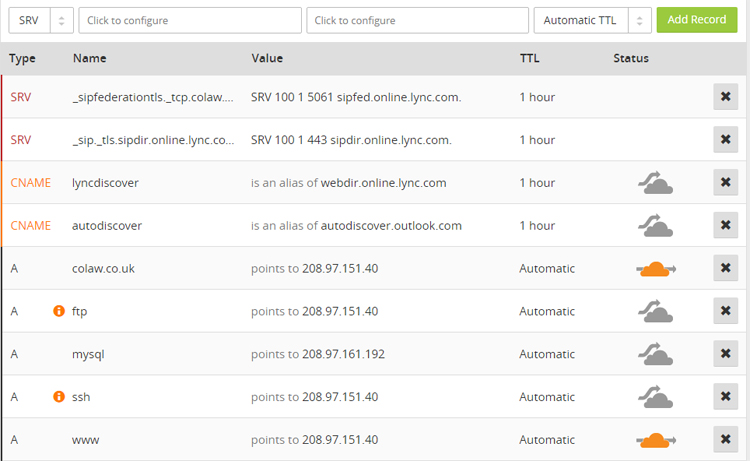
Add Your Thoughts