I’ve used the WordPress Genesis framework and the paid StudioPress themes that run on it to easily create websites with minimal coding.
We all know WordPress has become the content management system of choice among beginners and professionals.
The open source brain child of Matt Mullenweg and Mike Little has achieved superstar status among web developers, accounting for approximately 43% of all published websites.
What is a WordPress Framework?
A WordPress framework is a template system underpinning the design and functions of the website. It is a powerful super-theme and a foundation for child themes bought from a catalouge.
For Small Biz Geek, I used the Genesis framework by StudioPress. It was a one-time purchase for access to many themes. I no longer recommend it because the WordPress FSE basically killed off Genesis. StudioPress still update the software for security fixes, but there’s no more innovation.
Pimp My Site
One way to look at a framework is to imagine a vehicle engine, chassis and body.
- WordPress is the engine
- The Genesis parent theme is the framework/chassis
- The Genesis child theme is the body/style/design

A WP framework is like a vehicle chassis
Do You Like Lego?
WordPress themes have always reminded me of building a Lego model. While you can use the instructions for predictable results, you can experiment too.
WordPress themes are very much the same, only if I am to take the comparison further, I’d say we’re dealing with Lego Technic.
When I was a kid, I would buy a new Lego model based on the picture on the front of the box. The model was all in pieces inside the box.
With Genesis, “the picture on the box” is the WordPress StudioPress theme you’ll be building on top. The foundation/chassis of the Lego model is already put together.
You pick what bricks you want, follow the instructions and build your theme.
Support & Tutorials
The developers of Genesis created a lot of rich code up front and give you the choice to pick and choose the parts you want.
StudioPress also provides access to a code library. The Genesis community is still alive on Slack if you need help.
Of course, there are still times when you need to do your own coding but it’s quite easy to do this given all the tutorials/documentation available.
Parent Themes & Child Themes
The framework developers will allow you to use paid or free themes from their catalouge and then make the customisations you deem necessary.
The Genesis framework is also the parent theme. The paid theme designs are what you buy from the catalouge. these are what you will install as “child themes”.
So, basically, child themes piggyback on the framework/parent theme and contain your customisations.
If you want to get deep into customising your child theme, you will need to edit functions.php and style.css most of the time. You can use a software like Notepad++ or Dreamweaver.
There are add-on plugins from Genesis that take away some of the emphasis from coding though.
The main Genesis framework will receive updates from the repository. The code will change, but because you should be using a child theme folder for your custom code and modifications, this will remain unaffected.
Some people modify the the Genesis parent theme directly and end up having the modifications wiped out. Big mistake! Always use a child theme! End of.

My child theme is sitting on top of (or under, depending how you look at it) the Genesis parent theme
How Much Should You Modify a Theme?
Some child themes are barely modified at all by those who purchase them.
- Many people use design and functionality straight out of the box on their chosen framework
- If you use a theme with little to no modification, it will really WILL be a chip off the old block
- It isn’t good because then the internet becomes awash with carbon copy web design
Try to avoid having a website that looks too similar to other sites using child themes.
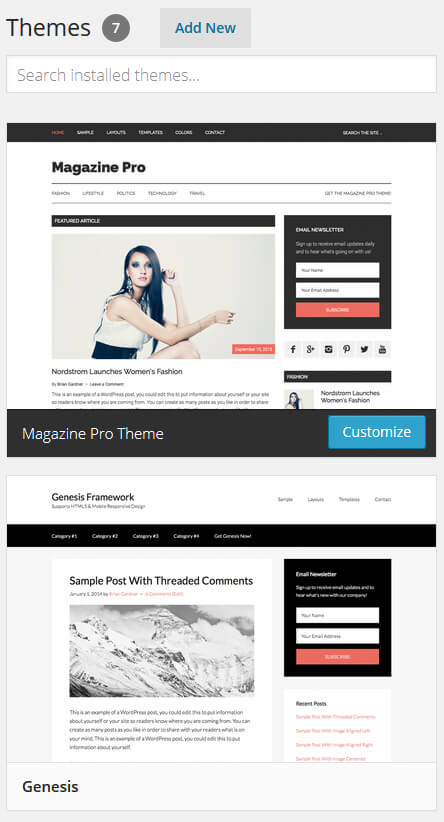
You can use your child theme on it’s most basic design settings if you want. I’ve customised it a lot on the front end and a little on the back end.
The more ambitious website owners or designers will modify a theme enough to create a website with its own personality. It’s up you how much you want to modify.
You can see similarities between the child theme I purchased and what I eventually produced after spending time developing it.
Mobile Responsive
Additional Genesis Plugins
To combat the common problem of free third party WordPress plugins not being updated, I use the plugins developed to run on Genesis because I can trust these will be updated frequently.
Remember: WordPress core updates supersede other plugins, including frameworks, if these are not kept up to date.
These plugins are mostly free, though there are a few paid ones.
I love the free Simple Hooks plugin by Genesis because it means I can identify particular parts of my template – or “hooks” – and hang new pieces of code there.
There’s a website identifying the hook locations on the themes.
In the screenshot below, you’ll see I’ve created some conditional PHP statements a well as some new HTML containers.
Choosing a StudioPress Theme for the Genesis Framework
Pick a theme that already fulfills most of the criteria for your WordPress project. You can use the filters on Shop for Themes link.
If you pick a Third Party theme, this means you’ll be doing business with an approved Genesis developer.
The documentation for one of these themes will be provided by that individual. When I bought Epik I referred to a dedicated support forum created by the developer just for that one theme.
Summary: Genesis Still Functions OK, But has Hit a Dead End
You should use whatever framework you feel is best for your situation, but I’ve spoke to developers who tell me, “frameworks are the devil.”
I’m not sure where this attitude comes from. I wonder if it is because commercial independent WordPress developers feel threatened by some of the brands who have had success with their framework products?
I feel the same about instant website builders such as Wix and Yola… but then those really are terrible compared to what I can do with WordPress.
WordPress has evolved to try and compete with other site builders on the market with its native Gutenberg blocks offering, which has somewhat lowered the barrier to entry to WordPress and rendered Genesis rather pointless.
You can do quite a bit with a plain old out-of-the-box WordPress theme using blocks and virtually no plugins, but there’s still much to know and understand.




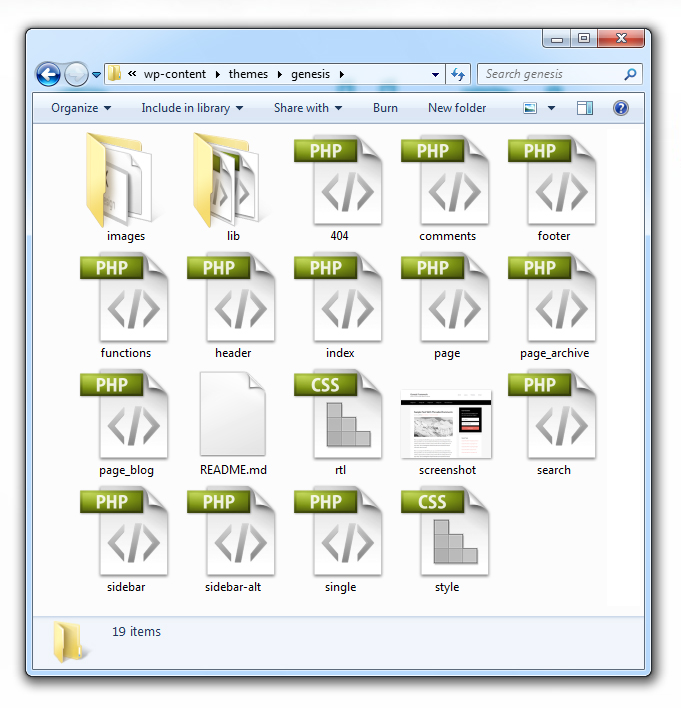
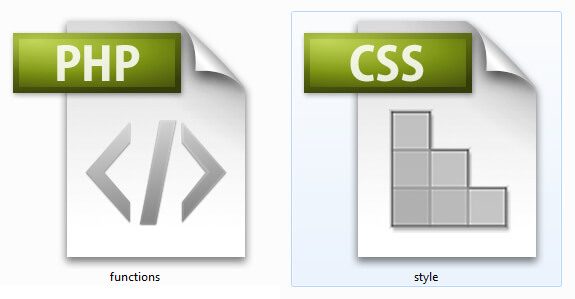
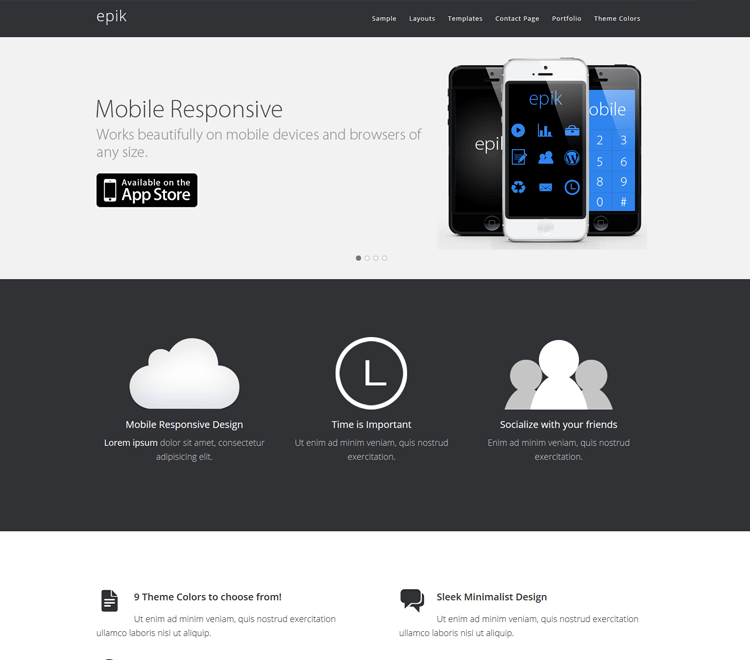
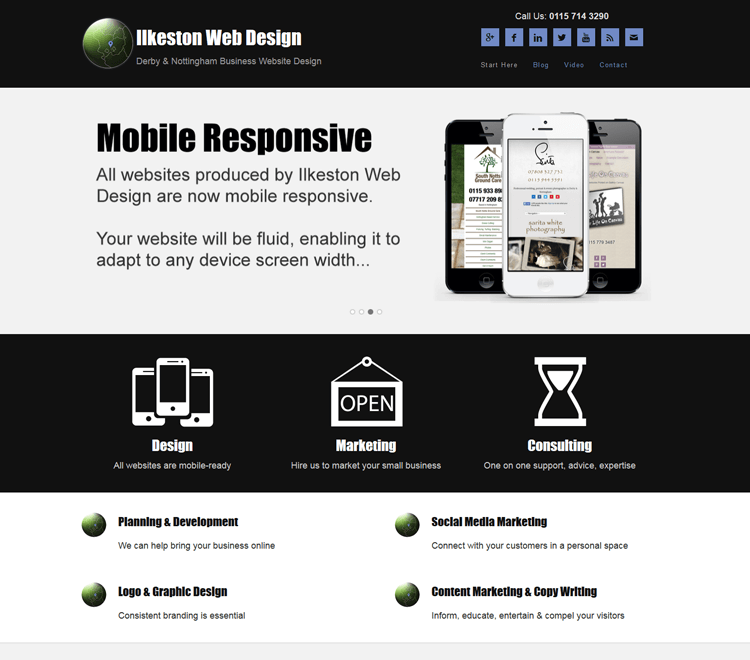

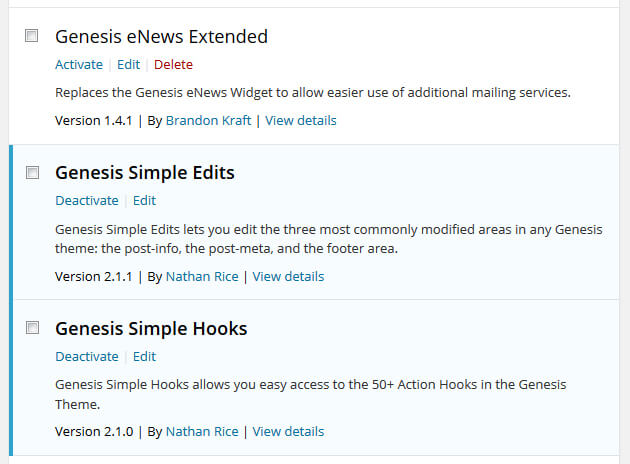
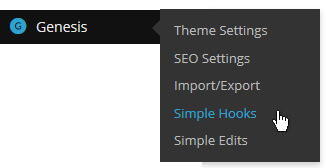
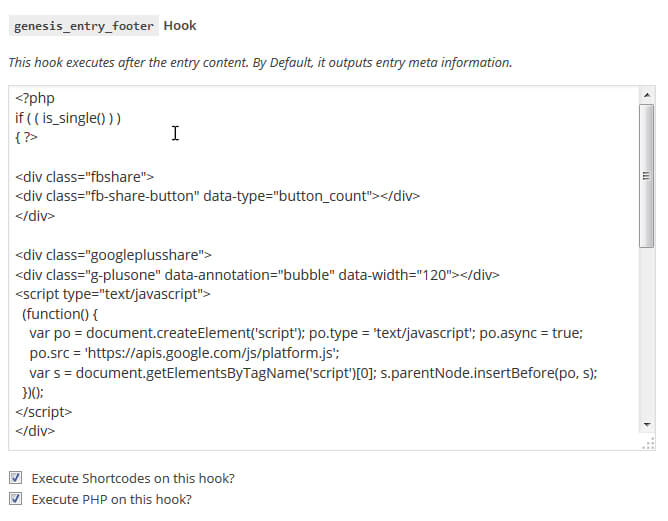
Add Your Thoughts