Are you a social media manager or small biz owner interested in developing a Twitter community? In this thorough instruction guide, I reveal my best tips for hosting an amazing tweet chat.
As you probably already know, Twitter is an exceptionally democratic social network offering small businesses the chance to connect, share and learn.
Here’s a few reasons to host/manage a chat:
- Tweeting with others on a mutually interesting topic could result in business leads
- You could use a tweet chat as part of the customer service experience for your business
- A tweet chat might result in citations, references and testimonials that help you
Whether it’s every day or once a week, social community users crave real interaction, dialogue and value. For this reason, if you’re going to host a Twitter chat, take it seriously and do it as well as you can out of respect to the participants.
Before making a long term commitment step back and use lateral thinking. Plan ahead. Leverage time, establish logistics and future-proof your efforts.
Importantly, make sure others find value in it.
Note: I use the phrases “tweet chat” and “Twitter chat” interchangeably.
My Own Tweet Chat Experiences
I began hosting #SmallBizHour in 2015 after being offered the chance to take over from the previous host, Rebecca. As of 2020, I’m not currently hosting it. No one is, actually, and my reasons for not doing so are personal.
I’d been taking part in other Twitter chats prior to this particular Twitter chat to observe how they were run. Some were better than others and I saw lots of opportunities to get the most out them if I ever got to manage one.
By the time you finish reading this post, you’ll have excellent practical insights and great ideas for hosting your own tweet chat.
1) Produce a Tweet Chat Content Framework
Unsuccessful tweet chats generally lack structure. Without expectations in place, potential tweeters are less likely to give up their time to take part.
Why should they turn up to your chat if no one knows if they’ll get anything out of it? Where’s the value?
A successful approach is the use of question-based topics.
This provides common ground as well as presenting educational opportunities for all involved, including the host.
Come up with relevant topics and a number of questions to stimulate debate.
For example, visit www.smallbizhour.co.uk and you’ll to see a calendar of forthcoming and previous topics.
Here’s a couple of examples from 2015:
Q1. What are the repercussions of unmanaged stress on your business?
Q2. How do you manage stress? Exercise? Meditation?
Q3. Is there a concise definition of stress?
Q4. Can stress fuel creativity and innovation?
Q5. Have you ever experienced feelings of guilt when you take time off?
Q1. Is location everything with business premises today?
Q2. Do you operate from commercial premises or units?
Q3. What premises size and cost is appropriate?
Q4. Who among you work from home?
Q5. Do you use virtual office services?
If you can create the atmosphere of a friendly pub quiz in which there aren’t really any wrong answers, everyone’s a winner. It’s a hook.
Crucially, people know exactly what to expect and can make a better decision on whether to participate on any given night.
2) Use a Dedicated Twitter Account
While you could run a tweet chat under your Twitter business account @handle, having another account dedicated solely to the chat will help you to target followers better.
Not every chat is run this way, but you might want to compartmentalise your use of Twitter by having separate accounts.
My main business account handle is @SmallBizGeek but I operate the hashtag #SmallBizHour under @SmallBizHour.
Take a look at the bio areas for both the above Twitter accounts and you can see I’ve @mentioned each of my handles so they’re linked together.
One hand washes the other.
3) A Co-host is a Huge Help
If you’ve got an engaged regular crowd, with great topics, a co-host will be helpful in building and managing the community.
Here’s just 3 examples of how a co-host can support you:
- Another host can help you promote the chat with retweets
- You might miss certain tweets and need someone to address the overflow
- A co-host can take up main duties if you’re unavailable/unwell/having internet issues
A reliable person who is willing to cover your back during challenging times is a god-send.
But remember, they are volunteering, just like you, so treat them well. Finding someone with a great attitude and a long term outlook is not as easy as you think.
If you want their cooperation, make sure something is in it for them.
A backlink from your website to theirs is one thing you can offer. Giving them lots of mentions within the chat is another. I do both.
Multiple Hosts: Know Your Roles
It’s helpful to plan for and divide some of the responsibilities as explained in social media manager versus Community manager.
Steph @CineRobota Stephanie has a knack for encouraging people to get involved due to her friendly, enquiring nature.
I’m mostly interested in the design, content, technology and logistics.
Needless to say, we’re both fans of the book How to Win Friends and Influence People.
Additional Contributors
Also contributing to #SmallBizHour is Simon @scartoons from Scartoons.
He’s an art teacher and freelance cartoonist, tweeting topical off the cuff amusing cartoons throughout #SmallBizHour.
#Scartoons is on #smallbizhour Tuesday evening 9-10pm. See you there! pic.twitter.com/XN1ktRZvUV
— scartoons (@scartoons1) November 8, 2015
His visual commentary is effective because a picture says more than 140 characters.
We all know our roles in the chat and play to our strengths.
That’s teamwork!
4) Get Feedback & Conduct Research
It’s worth creating a survey to collect feedback on what to discuss. You might already have lots of topics planned, but hey – you’re not a dictator!
Google Forms is a very good way to solicit information. It’s also very free.
I created a survey for #SmallBizHour and spent some time customising it. It’s easy enough to edit in future if you want to add or change questions.
Steph has also been given user permission to edit it via her Google account.
In terms of research, there’s always going to be loads of causes, dates and events you can piggyback upon as a discussion topic for your chosen subject.
There seems to be something going on every week in the world of small business.
For example, World Book Day was on 3rd March 2016 and because a regular tweeter had suggested a topic about books related to business, we agreed to set a discussion for Tuesday March 1st called “Top Books for Biz.”
Thank you again #SmallBizHour @CineRobota We should have a ‘Top Books for Biz’ evening. I’d be favouriting Tweets like a mad woman!
— Tracey Tait (@transcendyou) November 24, 2015
In fact, I set up a new hashtag called #SmallBizHourTopics and anytime someone makes a suggestion I reply to their tweet and tag it.
@TJRiskSolution That would be a good discussion to have every once in a while since it does change a lot #SmallBizHour #SmallBizHourTopics
— Darren @SmallBizHour (@SmallBizHour) February 23, 2016
This means I can browse the hashtag in the future to get ideas or take up suggestions I might have previously missed.
@SmallBizHour not that I’m aware of. We could do one on that 🙂
— CineRobota Films (@CineRobota) January 12, 2016
It’s good to ask your regular tweeters what they want. Not only does asking the community give you an idea of what people actually want, it gives those who take part a stake in it.
5) Use Tweetdeck on a Desktop PC
If you’re serious about your tweetchat, you’re not going to have the best experience from a mobile device.
Although I sometimes use my iPhone (to record Twitter video or Anchor sound waves) mobile devices are too fiddly for hosting a 60 minute discussion.
For this reason you’re far better using a desktop PC with Tweetdeck.
In Tweetdeck I’ve set up the following columns next to each other:
- A column monitoring the hashtag timeline for #SmallBizHour
- A column monitoring incoming notifications for @SmallBizHour
- A column monitoring the user timeline for @SmallBizHour
- A column monitoring scheduled tweets for @SmallBizHour
- A column monitoring the tweets of the co-host @CineRobota
- A column monitoring the hashtag timeline for #SmallBizHourTopics
6) Pin Important Tweets to the Timeline
Pin any important tweets to the top of your timeline. This is a great feature from Twitter.
Pinned tweets are not limited to text or image – it could an introductory video or audio clip.
Perhaps you could produce a short recording introducing yourself and the tweet chat.
7) Retweet Older/Under The Radar Tweets
Instead of composing new tweets that basically repeat what was published in older tweets, quote retweet the previous Tweets that already have shares, likes and comments. Add your hashtag.
You’ll increase the number of shares on the single tweet. This will be handy if you ever want to embed that particular tweet in a webpage.
The tweet below is one that I’ve repeatedly shared and tagged users in to drive up the share count. I know, I know, it’s a vanity metric, but it’s social proof.
Join #SmallBizHour every Tuesday at 9pm GMT for topical small business discussion. Learn & share with other tweeters pic.twitter.com/eqyzv5TR2m
— Darren @SmallBizHour (@SmallBizHour) January 24, 2016
The quote retweet tactic is especially useful for dredging up questions you’ve already asked.
Tweets get buried very quickly in the fast moving hashtag feed so you must keep pulling the tweets back up so they don’t drown in the noise.
8) Use Consistent Graphic Design
Do you want to make your tweetchat extra special? Create decent graphics using the correct dimensions for the Twitter header and profile image.
The dimensions may change in future but as of writing this post the following are correct:
- The Twitter header image dimensions are 1500 x 500 (download .PSD)
- The Twitter profile image dimensions are 400 x 400 (download .PSD)
It’s also worth creating opening and closing images for the Twitter news feed so you can tweet them at the beginning/end of each chat. I think of these as proverbial book ends.
You can use Tweetdeck scheduling to queue the images:
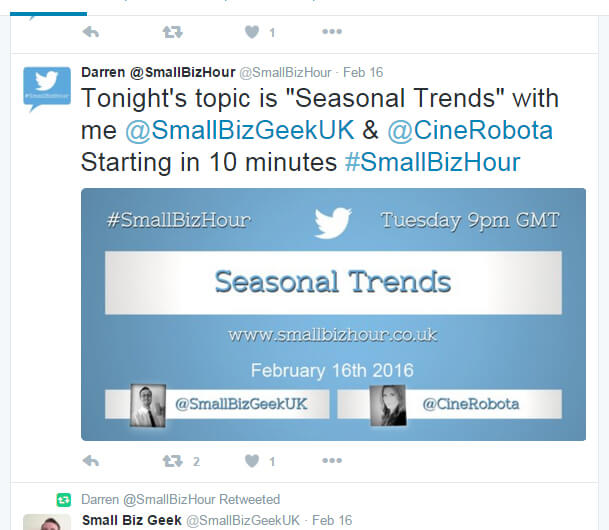
Images like this open the chat

Images like this bring the chat to a close
The graphics tweeted at the end of the chat are produced months in advance.
A nice touch is to include customised messages for seasonal holidays like Christmas and New Year:
Photoshop is Your Friend
Creating the rectangular newsfeed images is simple.
I made an Adobe Photoshop template design theme using groups/subgroups, which get duplicated and edited every time I want to create a design for a new topic.
- The Twitter newsfeed image dimensions are 1024 x 512 (download .PSD)
If you don’t have Photoshop, there’s the free Paint.Net software but it’s inferior because it doesn’t have the ability to create layer and group hierarchies.
As you can see in the Photoshop screenshot below, I’ve created a sort of calendar using the groups and subgroups.
This helps keep everything in order to easily keep creating graphics in future.
You can download my Twitter newsfeed .PSD template if you want to examine it.
I’ve saved the images as jpegs and batched them up so I can schedule them in Tweetdeck.
The images have also been shared to a private DropBox folder so Steph can access and tweet them.
9) Schedule Tweets & Stop Wasting Time
Before you say “Never, ever schedule tweets” let me tell you exactly why you should automate some tweets.
As you know, Twitter moves very fast.
Once the chat begins, as the host, you will become immediately overwhelmed with notifications. You’ll be trying to monitor the hashtag while responding to tweets.
This barely leaves time for the welcome tweet at the beginning, the asking of the actual questions for the topic and the goodbye tweet at the end.
Use automation wisely. Free yourself up to have conversations.
There’s absolutely no point composing certain types of tweets in real time when you can set them up in advance using the Tweetdeck scheduler:
Don’t waste time writing things that could have been done days/weeks/months earlier. You’ll still be writing plenty of original tweets on the day – trust me!
Scheduling is an extra pair of hands working on your behalf. It’s like another co-host.
10) Buy a Dedicated URL for Your Tweet Chat
I’ve purchased a top level domain – www.smallbizhour.co.uk – from GoDaddy for about £10 annually.
At present I’m using a 301 redirect to to enable forwarding from www.smallbizhour.co.uk to www.smallbizgeek.co.uk/smallbizhour where all the information is.
This keeps my options open should I want to build an entire website for the #SmallBizHour tweetchat using WordPress.
Having a dedicated top level URL allows you to build link equity from the get-go.
I’ve inserted the URL into the Twitter profile:
Another reason for buying a dedicated URL is to create email addresses.
While you don’t have to go to this trouble, I’ve done so because I tend to think long term.
I created free forwarding email addresses that comes with the GoDaddy URL, configuring admin@smallbizhour.co.uk to redirect incoming mail to darren@smallbizgeek.co.uk.
I’ve also set up darren@smallbizhour.co.uk and steph@smallbizhour.co.uk – again, both forwarding emails to our respective inboxes.
It’s a professional veneer and useful for the hosts. You can use it for any questions/enquiries people might have outside of Twitter.
11) Build & Protect Tweeted Permalinks
Earlier in this post Google Forms was mentioned. The permalink address of the survey I created is http://goo.gl/forms/d0RgegufKK.
However, I used another a 301 redirect to have survey.smallbizhour.co.uk automatically forward to the Google form URL.
Why I have I done this?
While both links end up at the Google survey, it’s much better to use your own branded URL because it’s shorter and easier to remember.
Besides, what if Google decide to retire their currently free “forms” service?
If you’ve been tweeting out http://goo.gl/forms/d0RgegufKK hundreds of times only for that link to one day stop working, any older tweets that published the old link will produce a 404 not found error report.
Because I’m using and tweeting the URL survey.smallbizhour.co.uk I know I can always redirect this to a different free online survey website, like SurveyMonkey.
This way, the links I’ve been tweeting on Twitter (or elsewhere) will always work because it’s just redirecting.
Think about creating a 301 redirect to “future proof” the permalinks you use on Twitter.
12) Create Embedded Twitter Timeline
Assuming you’ve built a website (or spared a webpage on your existing site) with information about the Tweet chat, you can create an embedded Twitter timeline.
A embedded timeline is an iframe feed showing all the latest tweets from a particular account on a webpage outside of Twitter.
It is created by logging into Twitter and choosing Settings > Widgets.
Customise the timeline, copy the code and paste into your webpage:
It’s possible to tweak the timeline using boolean operators.
This means you can use conditions to show tweets that meet certain criteria.
In the timeline below I’ve used #SmallBizHour AND @SmallBizGeek to produce a feed showing specific tweets.
Tweets about #SmallBizHour AND @SmallBizGeekUK
Since I run a WordPress website, I’ve pasted the embedded timeline code into the right hand sidebar within a text/HTML widget on the #SmallBizHour web page.
13) Deal with The Taste of Twitter SPAM
In early 2015 I started to take part in more tweet chats yet witnessed the same problems over and over.
Every day, without fail, there’s a deluge of off-topic sales tweets pushing products/services by hijacking 99% of all Twitter hashtags.
It is constant and endless.
It’s obvious those types of users are not the slightest bit interested in socialising. I think the letters S. P. A. M. must be an acronym for Sending People Annoying Messages!
The sales plugs that inhabit (and inhibit) social sites affect conversations around hashtags.
Some time around April 2015, feeling indignant and righteous, I recorded a clip expressing frustration and disappointment. This was before I hosted #SmallBizHour.
I guess 140 characters just wasn’t enough! It had to be an audio rant!
If you’re hosting a tweetchat, discourage spam and never retweet any of it (it’s like giving a bad dog a biscuit).
On the bright side, when you cultivate a community of valuable contributors, they start to self police the community because they want to defend it.
The co-host of #SmallBizHour – Steph – must have the patience of a saint because I’ve seen her reply to the spammers asking them to join the discussion.
Steph doesn’t endorse their sales messages but by acknowledging them and inviting them to the chat there’s a chance to create an engaged participant.
14) Aggregate RSS Content to Twitter Timeline
This might offend some of the social purists. Hear me out first – then decide if this is a good idea.
Because #SmallBizHour pulls in a decent weekly crowd (Tuesday at 9pm) I decided to auto aggregate small business RSS news items from www.smallbusiness.co.uk to the @SmallBizHour timeline.
That is not my website, by the way. It is a very good source of news reporting on items relevant to the types of people following @SmallBizHour.
I use Twitterfeed to publish the RSS feed of the website publishing the articles. It treats a Twitter timeline like a public RSS reader.
I’ve done this so that the @SmallBizHour handle continues to tweet interesting stuff even when the tweetchat is not running.
These news items DO get retweeted by people who have been participating in the weekly chats, so it’s not as if this is spam.
I also read the articles myself because they’re genuinely interesting.
Admittedly, scraping RSS feeds is frowned upon because it’s considered antisocial. That would be true if you were pushing out sales solicitations… but I’m not doing that.
Here’s an example:
Small businesses to lose thousands as a result of property lease ruling: A property exper… https://t.co/k3PeOo4VpG via @smallbusinessuk
— Darren @SmallBizHour (@SmallBizHour) February 18, 2016
You can see the RSS items that have been recently aggregated to the Twitter timeline.
Bottom line: publish one or two carefully chosen RSS feeds to the tweet chat timeline interest or engage anyone following your tweet chat Twitter account.
15) Liven Up Tweets with Audio & Video
Steph and I recorded an introductory podcast to #SmallBizHour to add some personality to the community. It also served as a crash course in tweet chats for new listeners.
This is is strictly optional, as most of my tips in this guide are, but you should really consider it.
We used Skype to record the chat using a recording plugin called Evaer.
It was edited/polished using Adobe Audacity and Sony Vegas.
Another idea we’ve experimented with is an iOS app called Anchor in which you record “waves”. This integrates with Twitter and allows users to record short podcasts and send them to each other.
This really adds to the Tweet chat because the limit for these recordings is 2 minutes; perfect for Twitter.
We tried Anchor for the first time during a chat about public speaking.
We recorded the sounds and tweeted them out at the beginning, tagging them with #SmallBizHour.
Listen to “Evening #smallbizhour! How’s everyone? Tonight we’re having a go with the ‘Anchor’ app :)” https://t.co/5gljqKIpOt ⚓
— CineRobota Films (@CineRobota) April 12, 2016
Listen to “Hi @CineRobota great to hear you’re using Anchor #SmallBizHour” https://t.co/0LtuMnX1Xl ⚓
— Small Biz Geek (@SmallBizGeekUK) April 12, 2016
We also ended the chat with the Anchor sounds. It’s a novel way of talking to each other – literally.
Listen to “Thanks for tonight’s #SmallBizHour discussion on public speaking. Thanks @CineRobota” https://t.co/3V18fKhzQR ⚓
— Small Biz Geek (@SmallBizGeekUK) April 12, 2016
@SmallBizGeekUK Listen to my reply https://t.co/lNY2qedIeN ⚓
— CineRobota Films (@CineRobota) April 12, 2016
16) Archive Every Tweet Chat with Storify
Every week, the #SmallbizHour chat is archived as a custom timeline using the fantastic free social tool Storify.
You can collate the best tweets in Storify by searching a hashtag and dragging the tweets onto the timeline. It is possible to reconstruct the flow of conversation and display tips, ideas and resources put forward by the participants in response to the questions you asked.
Once you’ve added your tweets, you publish the story and alert those who took part. Normally they will retweet it.
The stories can also be embedded to webpages in various ways using an iframe:
Because Twitter is lateral rather than linear, it can take hours to piece together 60 minutes of tweets using Storify, so be prepared for that. The first time I did it, it took four hours to construct the timeline.
I’ve recorded a YouTube video showing how to use Storify to create a tweet chat archive if that’s something you want to watch.
17) Set Up Google Calendar Reminders
If you really want to push the boat out, you might want to create a Google calendar so tweeters can get mobile push notifications on their phone.
You can create a new repeating event with all the basic details, and then individually edit the description in order to add in the title of the topic.
Honestly, I sometimes forget what is coming up, so receiving the alert on the morning of the chat refreshes my memory! 😀
Calendars can be embedded as mobile responsive iframes on a webpage, and hyperlinks can be created to link to ICAL and HTML versions.
Analysis
Here’s three questions to ask yourself as a Twitter chat host:
- What are you doing?
- Is it any good?
- Who it is for?
Delight a couple of people and they’ll help you bring in more participants. The book Tribes by Seth Godin presents some useful ideas in building niche communities.
In building your tweetchat, go deep instead of wide. Do not worry about “numbers” too much. This seems to be a sticking point for many.
Vanity metrics often cause people to give up on building a community because they miss the point of connecting with one another. I’ve seen that with people whose sights are so set on making money they lack the patience to bring anything to fruition in its own right.
I’m lucky to have a great co-host who is very good at encouraging people to open up. I consider myself more a techy sort of guy, although I should point out that Steph has actually earned a masters degree in information technology!
Useful links
Excellent podcast from Social Media Examiner called How to Host and Promote a Twitter Chat.




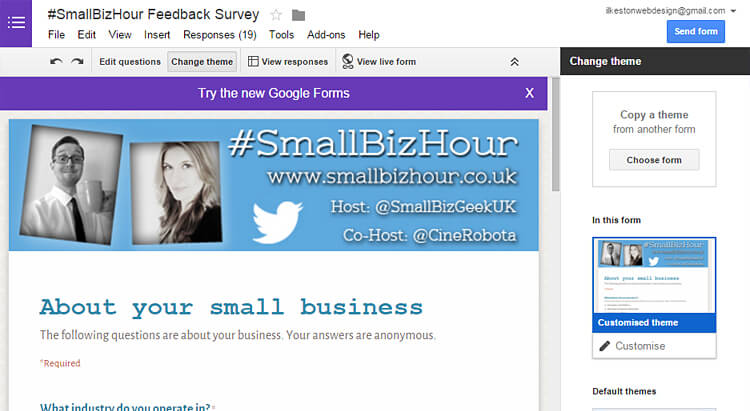
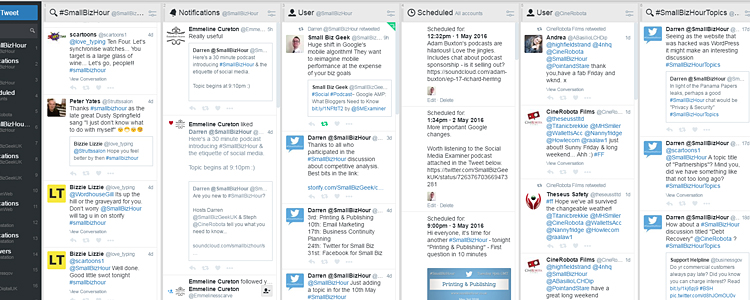



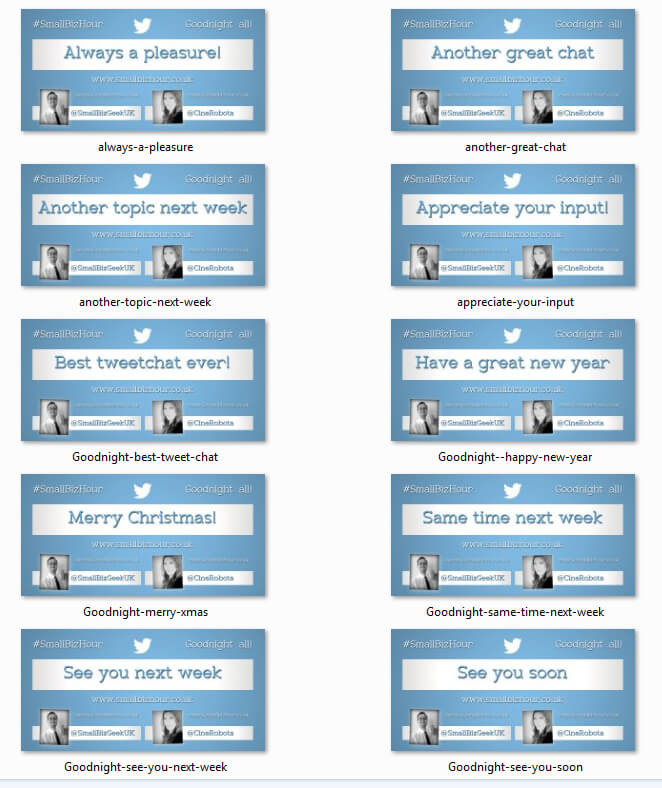
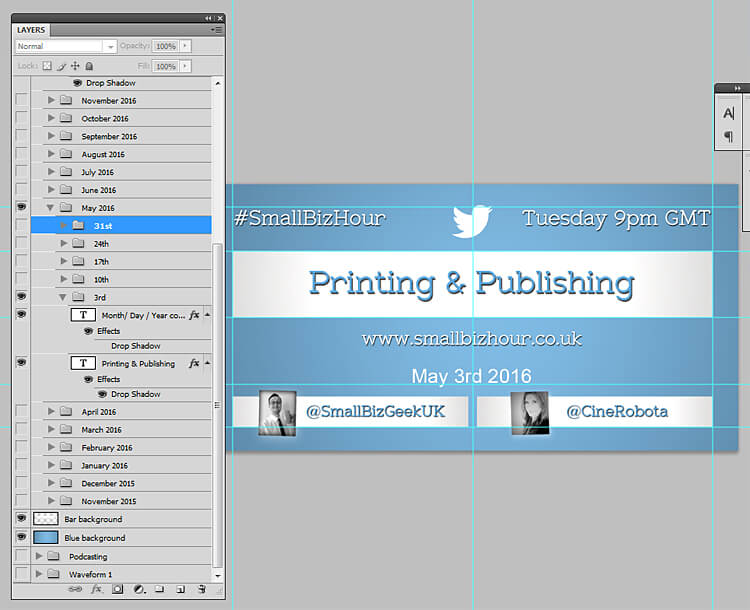
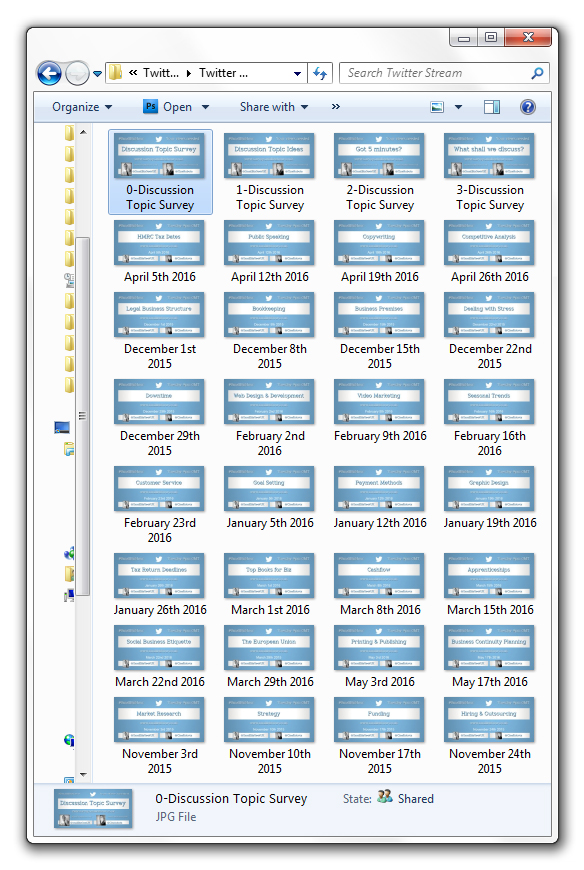
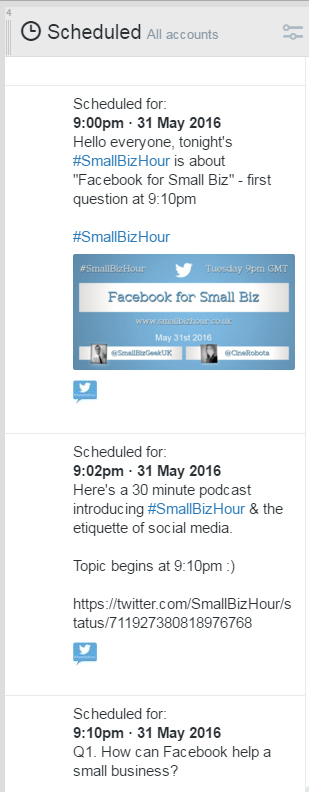

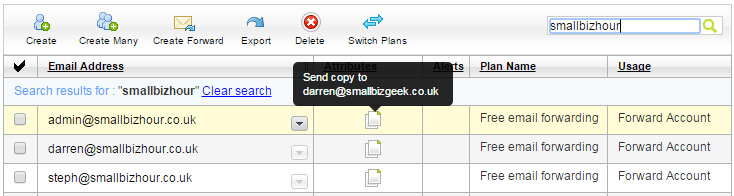
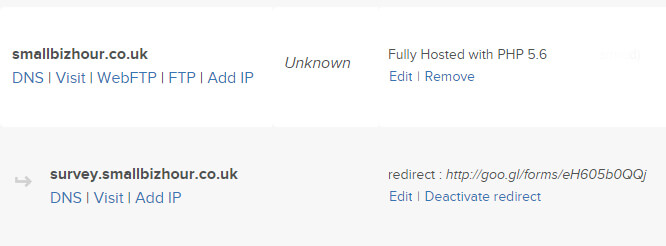
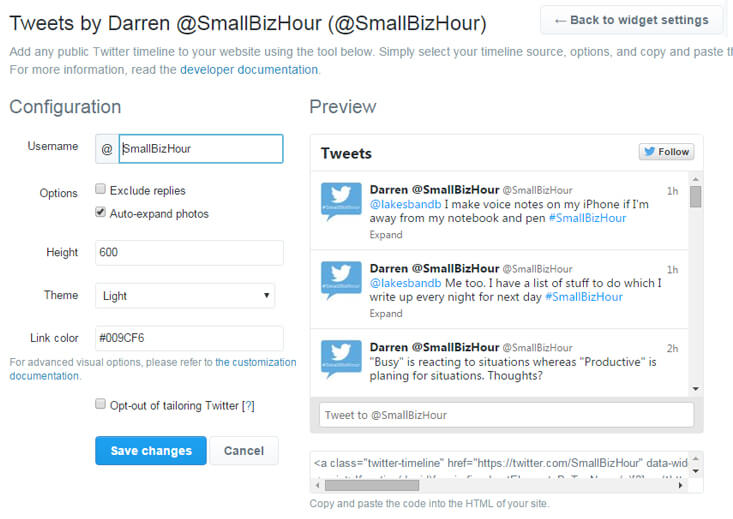
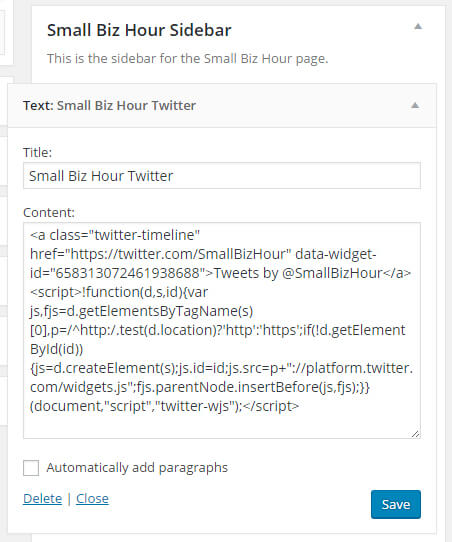
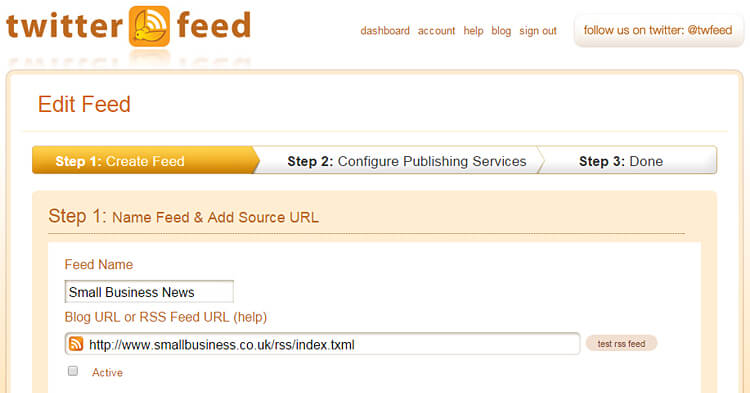
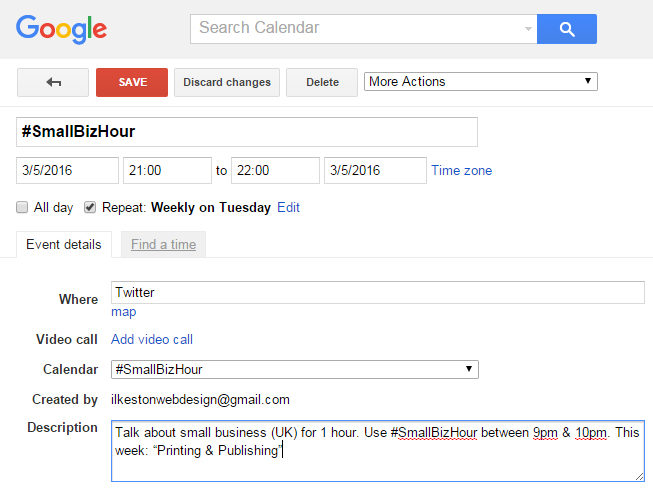
Fantastic guide Darren! Once I get my site up and running I’ll be starting my own tweet chat so I’ll def be referring to this! Tweetdeck is amazing.
thanks for sharing this information