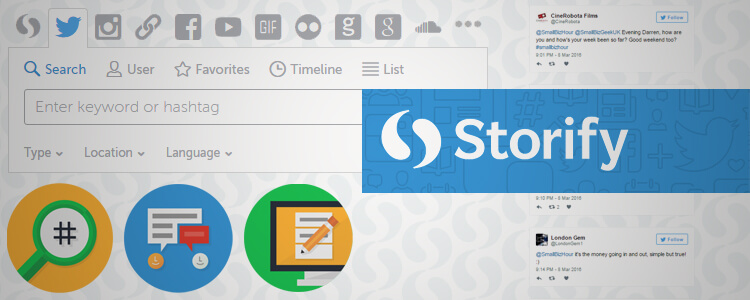Storify was an online platform that allowed users to curate and create stories with social media posts, such as tweets, Facebook posts and Instagram photos.
Update: Storify has shut down! Gone. Finished. What a shame. And all my archiving of Tweets has gone too. Lesson learned: social media platforms and associated services are fickle.
It was possible to preserve, archive and share selected social media interactions of your choosing by building a custom timeline with the excellent free Storify tool. You could set up an account, create a new “Story” and immediately begin recreating your favourite experiences.
Social networks supported included Twitter, Instagram, Facebook, YouTube, Google Plus, Flickr, Soundcloud and Tumblr, with the additional options of embedding URLs, RSS items and Disqus comments.
There were dozens of uses for Storify, such as customer service support, testimonials, opinion pieces, blogging links, news reporting and live discussions.
By easily searching for, dragging and dropping content to your Storify timeline, you could quickly publish your story and notify those who have been included. It was useful for highlighting key moments from tweet chats or similar online discussions that would otherwise be forgotten.
How Small Businesses Can Use Storify
You could be creative in how you chose to use Storify for your business, so here’s a few ideas for what it could have been used for:
- Client testimonials on social networks about your services
- News stories helpful or relevant to your clients/audience
- Customer service, tutorials and troubleshooting
- Community hashtag discussions
Seth Godin published a blog that summarises why I used Storify myself. Here’s what he said:
Amplifying social proof
Trust is the biggest hurdle.
And trust largely comes from social proof.
Is everyone doing this?
Is it safe?
Will I be embarrassed/ridiculed/left out/left behind/feel stupid?
Social proof shares a word with social networks, but they’re only loosely related.
Social proof is the story we end up believing.
Your job as a marketer, then, is to take the threads of social proof and weave them together into something powerful.
No, you can’t fake this (and shouldn’t try). But you can amplify it. You can focus the proof on a tiny cohort, so that it has more impact. You can invest in media that acts as a megaphone, multiplying the impact of the proof you already have.
One way to be trusted is to trust the people you seek to serve.
Mostly, you can work to build something that’s worth trusting.
How I Used Storify for a Twitter Tweet Chat
Every Tuesday at 9pm I hosted a Twitter chat about small business issues called #SmallBizHour. Storify was used to grab the best tweets and organise them into a linear timeline.
Below is a video showing how this was done, including some of the lesser known tricks to using Storify.
Summary: Good While It Lasted
It was a great tool, but all my effort was wasted in the end. I couldn’t be bothered to export the stories I’d created and I didn’t have time to continue hosting the tweetchat, although it was a nice experience.
Others have written about Storify alternatives, so consider some of those suggestions.