GoDaddy’s love of advertising on customer’s websites is annoying. Fortunately, any branded links inserted into WordPress sites generated by quick-install apps can be removed.
As much as I like WordPress and loathe instant website builders, Installatron is a little bit of both, designed to make one-click installs possible.
Within minutes it creates a website like a pop-up tent, but as with all hastily constructed things, often comes with extras best avoided.
One such unwelcome addition is the GoDaddy branded backlink found in the footer. 😒
Branded Backlinks Looks Tacky
An automatically inserted footer link is a type of behaviour you’d expect from a free version of Wix or Yola where the caveat is in allowing the service to advertise in return for you not having to pay. We’re not talking about a web designer adding their “signature” to their work, but rather large corporation trying to muscle in a bit too much.
Granted, the backlink uses the rel="nofollow" HTML tag but the whole thing comes off as tacky regardless of whatever marketing strategy is at play here.
Changing the GoDaddy Branded Footer Link
I recently migrated a website for a client to a new web host. The GoDaddy site was using a WordPress theme called Ascension but there weren’t any dashboard customisation areas where the footer area could be easily edited.
GoDaddy just couldn’t resist adding a backlink to the footer area
Getting this footer link changed/removed involves accessing theme files to modify the code.
There are two parts:
- Edit the child theme’s
style.css - Create and edit the child theme’s
credit.php
Part 1: Edit the Child Theme’s style.css
Use FileZilla (or your GoDaddy cPanel File Manager) together with Notepad++ to access and edit the stylesheet.
Originally the stylesheet looked like this:
To change the website footer backlink, edit the values for Author and Author URI so they reference your own business name and URL, like this:
Part 2: Locate, Edit and Copy credit.php to Child Theme Subdirectory
The WordPress Ascension Theme stores its footer information in credit.php found in the Primer theme folder (which is the parent theme).
You’ll find credit.php at wp-content/themes/primer/templates/parts
Copy this to your desktop and open it up for editing.
Here’s what you should see, or at least a close variant. There’s quite a bit of code there:
The exact part you would want to edit is below. Take a good look at it:
As well as making the link open in a new tab using the target="_blank" tag I removed the nofollow HTML tag.
Next, I got rid of the WordPress theme name by deleting the %1$s part entirely.
Some of the information in there is still being pulled from the stylesheet, indicated by some of the namespaces.
My snippet of code ended up looking like what you see below:
You can edit as you see fit and in some cases remove those namespaces to instead hardcode in your own text.
This newly-modified credit.php must be copied to a new folder called parts inside another new folder called templates.
The path you will create is wp-content/themes/ascension/templates/parts.
Remember, we never edit WordPress parent theme files. We always create a fork off in the child theme, as WordPress always looks here first for modified files.
Once you’ve refreshed your site, you will see a new footer.
The footer now points to a followed link that opens in a new tab
Watch out for browser caching or caching plugins as these sometimes make it near impossible for changes to show.
Worried About Breaking Your WordPress Site? Use a localhost
If you want to experiment without damaging your live WP site, use WAMP or InstantWP.
Of course, you’ll need to know how to migrate to a localhost which is worth learning if you really want to get the hang of web development.
Cheeky BackLink Spam
Agencies and consultants might insert backlinks into websites they create but that is like an artist signing the painting they have laboured over. A web host should really back off and resist the urge to advertise.
This is not the first time GoDaddy has sneakily added backlinks on customer sites. Many years ago they engaged in a spammy link-building campaign using SSL certificates sold to customers.
In that instance, they were able to generate hundreds of thousands of followed links to their product pages using keyword-rich anchor text for SSL certificates.
More Practical WordPress Tips, Insights, Advice and Warnings
🪟 Waiting on Final Images for a WordPress Website? Use this Handy Thumbnail Placeholder Trick
🌪️ Dodge WordPress Website Disasters: Use a Localhost for Development
🤯 Can We Really Trust WordPress Plugins? Back Up Your Site Manually NOW
😒 This WordPress Media Uploader Problem Makes Your Blog Look Amateur


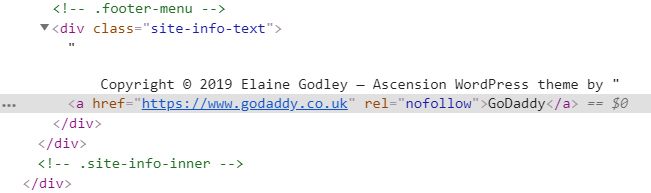
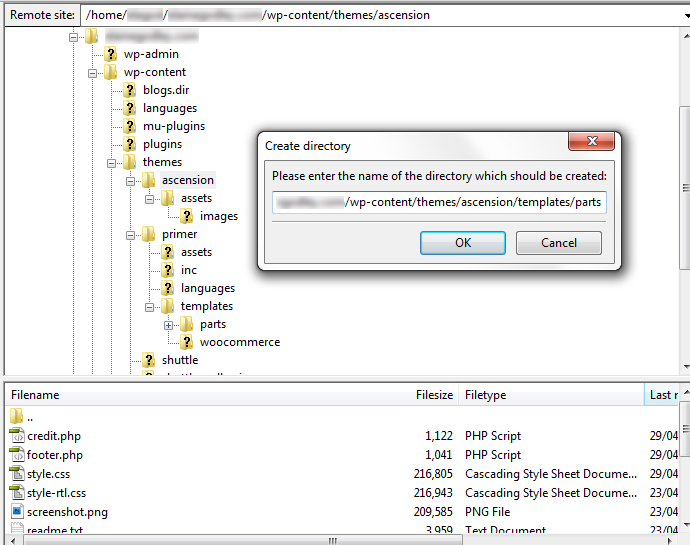
Add Your Thoughts