If you are a small business using a Google Plus Brand page, make sure you’re getting the most out of it for potential referral traffic to your website and other digital properties, like Facebook, Twitter etc.
(Please note, this guide and video applies to Google Plus Brand pages, not Google Plus Local pages. If you have one of the “Local” pages you will not be able to add these links in quite the same way.)
Linking ALL your social profiles to one another is always a smart move and Google Plus Brand pages makes it easy to do just that.
Google Plus Custom Links
Adding custom links couldn’t be simpler. Just copy and paste the links from each of your social networking channels/profiles into the empty fields provided. Give each field a label like “Facebook”, “Twitter” etc.
Please note, to unlock these features you will need to verify ownership of your Google Plus page using either the Google postcard PIN method or the SMS/phonecall method.
Tips
- Verify your Google + page using the postcard PIN to unlock all features.
- Remember to edit the “Story” section on your Google + and use links within written sentences.
- Link to your Google + from your other social networks. In Facebook you can use the “long description” area and simply paste in the URL of your Google page
- Claim a Google + short URL as I have done in the example.
Useful links
How to Build Links to Your Social Profiles (featured in video above)
Use Free Online Listings to Boost Your Small Business (Video)
The Power of Google Plus for Local Businesses

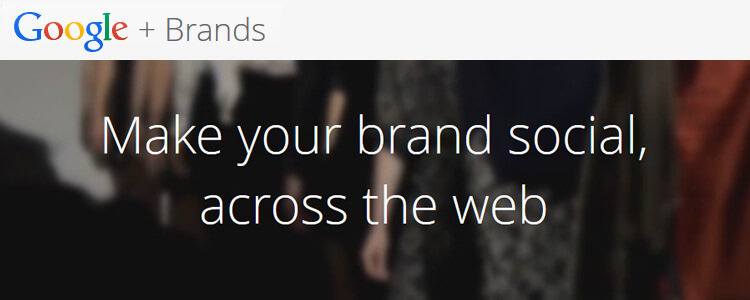
Add Your Thoughts