It pays to get organised and maintain good communications by managing your prospect/client database. Any small business owner who hasn’t already made friends with Microsoft Excel (or a free alternative) is losing sales.
Most phone calls made/received, conversations had, and persons solicited should be logged and recorded as a basic record of activity. If you are making cold calls, you can log the details in a basic way without having to get into some kind of fancy CRM system.
Compiling Your Marketing Data
So, the first thing you need is a spreadsheet template. You can get these from various websites, free.
I’ve created a dummy spreadsheet database you can download and examine.
Compile your prospect’s data into each row systematically. Include details of their business type and market, as well as any distinguishing or notable features of their business. This is the hardest part but it is worth doing well.
A good routine helps with effective follow up and takes the stress out of remembering all the details.
Note the Response to Solicitations
I am using a basic colour coded “traffic light” system denoting categorical response to my cold calls. The same system is used for inbound enquiries.
Red means they are not interested, Amber means they might be, and Green means they definitely want to use my services.
I also type in brief details of the telephone conversation under “Call notes” for my own reference. If I am away from my computer when dealing with a prospect or client, I jot notes and later transfer this info to the database.
Sometimes I call people 6 or even 12 months down the road knowing where the conversation left off. Armed with this knowledge you can serve your potential customer from a position of preparation, rather than losing that lead.
It’s a simple way of approaching things and tells me at a glance who I need to be focussing on and who can be ignored altogether.
Customer Database Template & Recommended Software
Download Free Spreadsheet Template (.xlsx)
Apache Open Office (Comes with OpenDocument spreadsheet software)
Microsoft Office (Comes with Excel spreadsheet software)
Tips
- As well as keeping conversation notes, keep a date reference so you know when you entered the prospect data and/or last spoke to them.
- If you make a cold call always get permission to give them a call back at some later date if it is not an ideal time for them to talk. This is better than having them say they will call back as most people don’t
- Use the search feature bundled with most spreadsheets if you need to quickly locate a name or phone number. CTRL & F is standard for Excel but it might vary with others.
- CTRL & F is useful if you are compiling new prospect data only to discover you have already got the same person in your records under a different business name. This has happened to me so be careful. You can seriously annoy people this way.
- Do not send text messages to mobile phones unless you have first contacted and actually spoken to someone by telephone. Get permission to send text messages.
European Union Data Protection Legislation
If you’re in the EU you’ll know new legislation is always on the agenda with regards to direct marketing activities. If you make unsolicited contact with a prospect this cold calling activity must be logged in detail.
You will need to take notes of exactly what is said in the event that the law demands a copy of your records following any complaints received. How exactly this will play out remains to be seen and some of the proposals to curtail UK direct marketers is unpopular red tape from Europe.
“Marketers will now need to keep a detailed record of how and when customer consent was obtained; what was actually said at the time of data collection and these records must now be available for inspection by the authorities on an ‘on demand’ basis, irrespective of the retrieval costs to business.”
Get Permission
The emphasis seems to be on permission based marketing.
If you manually add prospects or clients to your email subscription list (I have done this only for my web design business) you need their explicit consent to do so.
Failure to abide by the law by adding people to an email list without their permission constitutes a violation of the ICO e-Privacy Directive and can result in a fine of up to £1000 if you cause “distress” or “damage”.
So, if you do add any subscribers manually to your list there’s be a greater burden of proof on you as the marketer. I know certain email management software lets you add prospects manually and you have to check a box agreeing you obtained that person’s permission first.
I have a column in my own spreadsheet database where I note whether or not someone is subscribed to my list. These are people I have added manually to the email management software.
- On this blog I provide some general tips on using email as a marketing method to help avoid mistakes that might annoy the recipient.
You always want to tread lightly when sending email in a sales solicitation context.
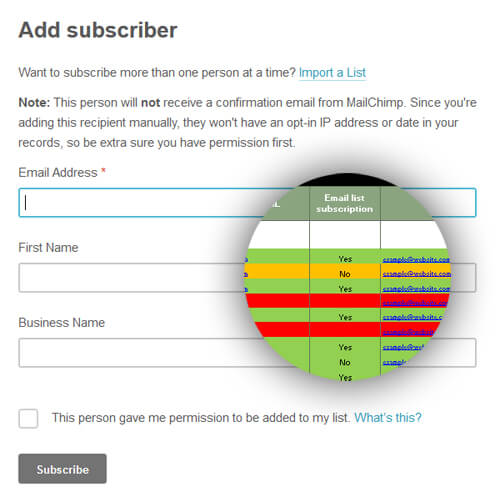
You must keep permission records of your marketing activities
A Stitch in Time Saves Fines
Being someone who likes to “get on with it” rather than feeling bogged down in finite details, I did not implement the system immediately. I was trading a few months before I put a system together.
Once I had done so my mind was much clearer and allowed me play to my strengths and get on with doing marketing and sales.
Do you really want to be wading through endless paperwork when you could have recorded the important details in a simple spreadsheet? Also, can you afford to pay a fine because you didn’t comply with the law? It’s best to just get some sort of system set up with some kind of accountability.

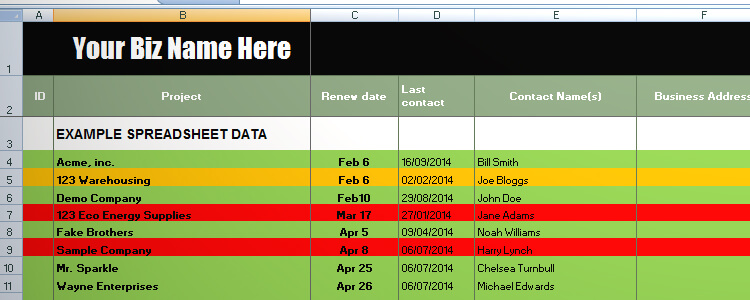
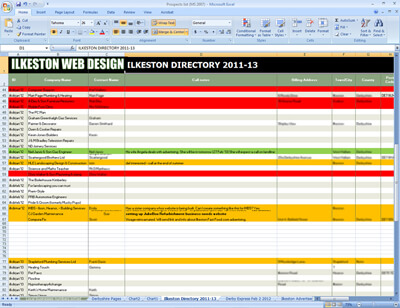
Add Your Thoughts