If your business uses the free online business listings available from Google and Facebook, you are hereby advised that these can be edited by just about anyone. Opening times, phone numbers and other such info can be sneakily changed and seen by the public.
When it comes to online business presence, it’s not just your website that makes an impact.
As part of the free-to-use Google My Business (GMB) suite of tools (integrating with Google Maps and regular Google search results), consumers looking for local products or services are provided with a so-called Knowledge Panel, which gives a brief overview of almost any business.
Type in a set of keywords, and the search results will show a selection of local businesses that seem to match with what you’re looking for.
Click the name of a business and the Knowledge Panel opens.
Potential customers do and will make decisions based on this information because, more often than not, they assume it’s accurate.
Commercial interest surrounding this local aspect of everyone’s favourite search engine has businesses almost foaming at the mouth in their efforts to rank for key phrases and attract customers.
The optimisation and ranking of these Knowledge Panels is a digital battleground.
Here’s Where the Problems Start
Anyone with a Google account can Suggest an edit to a Knowledge Panel business listing.
Theoretically, this is a good thing but falls down because it assumes we’re all do-gooders in the local community, cheerfully editing other peoples’ online listings as if we don’t have enough to do already.
The thinking from Google probably goes something like this:
Spotted an incorrect opening time? Log into your Google account and edit it so it’s accurate!
Phone number changed but the KP still shows the old one? Update it to improve the quality of the information available to the public!
Now here’s the problem with that. Google often (but not always) automatically accept these suggested edits – uncontested – at the point of submission. The updated information will be published without a manual human review.
As you’ve probably guessed, ruthless rivals will jump at the chance to mislead the public and undermine businesses by maliciously tampering with the information that’s available.
They’ll add, change, delete.
An automated alert email may be sent to the owner of the Google My Business account following such edits, but many people simply won’t see this because they’re busy. It’s an alert to tell the business owner a change was made instead of asking the business owner to verify an attempted change.
Below is a screenshot of an alert email I received only this morning following a change to my own GMB Knowledge Panel. Some idiot decided to edit my service areas:
Similarly, a notification in the GMB dashboard appeared but only after the edit had gone live.
Of course, you can log into the Google My Business dashboard and reset what was altered but you need to reenter the correct information manually.
There’s no quick way to reject edits or rewind the Knowledge Panel to a past version.
For your information, I’ve included here the Google Learn more link from the screenshot shown above, so you can see what is officially said about edits.
Google Do Not Seem to Have a Sensible Solution
Joy Hawkins of Sterling Sky and the Local Search Forum is known for all things local where SEO and reputation management is concerned.
Her 2017 article Yes, Competitors Can Edit Your Listing on Google My Business published at Moz paints a picture of the frustration felt by all of us dealing with the issue.
Knowing how easy it is to edit a live Google business listing with digital sleight-of-hand, I wasn’t surprised when one of the commenters on Joy’s article reported an incident that not only went unnoticed but borders on a profitable fraud:
“Just prior to me taking over a local taxi company, an update was made to their telephone number that made it a premium rate number at £1.20 per minute. Non of the management staff where aware of this…”
More comments from Joy’s article:
“I have had a competitor suggest an edit that my business was closed and it took me three weeks to get my listing back up as shop open.
“And don’t forget about people suggesting to add inappropriate photos to a business listing, adding nonsense “questions & answers” on the new feature. That lack of moderation from Google is disapointing.”
“This is frightening. How do you combat this? Do you make everyone a “manager” of each listing to stay on top of changes?”
“Thank you very much for the information, Joy. The truth is that it is a little annoying that some competitor can modify some of the data of my clients.”
Annoyed Over Unauthorised Google Business Listing Edits? Facebook Allow it Too!
Facebook’s equivalent of the Google Knowledge Panel is built into its Pages but follow a similar principle: information on businesses is available to the public, with the ability for any Facebook member to suggest edits to said info.
The difference between Google business listings and Facebook business listings is that Facebook gives you a chance to actually reject any suggested edits before they are published live… but you have only a matter of days to act accordingly.
The screenshot below is of an email that came through to me on the 1st July 2019.
Apparently, someone had tried to mark my business as permanently closed:
A quick visit to the page settings let me see it had been suggested as permanently closed.
I edited the hours to be put back as they were before the changes were suggested.
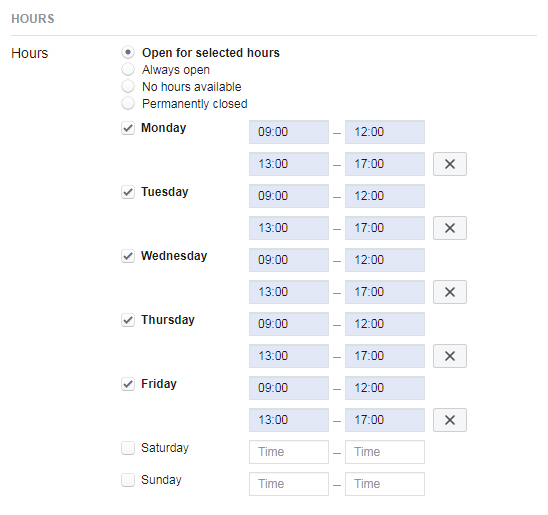
Is it Really THAT Easy to Make Edits to Listings?
I decided to test how easy it was to make changes to a public Google business listing.
If my edits/suggestions were successful – and therefore published “live” on the internet – the intention was to quickly revoke the edit and revert the information to be correct.
A local business not named here was used as an experiment in which it was made to seem they were closed on a particular day.
Their Satuday hours were 6am – 2pm.
Logged into my Google account, I marked the business as “Closed” on Saturday and submitted the suggested edit. A message appeared telling me the suggestion was being reviewed.
Within seconds I received a new message in my Gmail inbox telling me the change had been accepted. Wow, that was a FAST review!
But had the changes actually gone live? Could other people see them?
To test to see if it really had been changed, I clicked the blue “See your change” button as shown in the screenshot below.
The below screenshot shows that the business, according to Google, was now closed on Saturdays. I even signed out of my Google account in order to see the listing as any member of the public would. I was shocked.
Just like that, a business can be made to potentially lose out because of false published information. Purchasing decisions absolutely are affected. It really does matter.
Google say they may review your edits but that certainly wasn’t the case on this occasion.
The listing was re-edited and reverted to the former and correct Saturday opening time. Once more the edits were accepted within seconds.
Hopefully, no one noticed. Hopefully, no impact was felt.
Why Do Google Accept Knowledge Panel Edits So Easily?
Have you heard of Google Local Guides? It is a status given to ordinary users who earn points for making “contributions” (edits, updates, photos etc) to Google My Business listings.
Basically, Google has created a free workforce who, consciously or not, are part of a role-playing computer game with so-called rewards (rewards include beta access to new products or invites to conferences) and it’s my hypothesis that those with an existing, successful contribution history can get edits to go through quickly.
It might be that a person with 0 points will not get edits instantly accepted. Just a thought.
Edits Aren’t ALWAYS Down to Mischievous Competitors
Below is a screenshot (business name and contact details censored) of a client’s Google My Business dashboard.
Notice the strikethrough effect on the “old” opening times with the apparently new ones added. These are edits from “Google users or other sources.”
In this case, these “contributions” are actually accurate. It goes to show loyal customers or well-intentioned listing editors may well be responsible.
Shit Happens
A man claimed he was fired for sharing something on social media that his boss didn’t like.
The subsequent heated text message exchange between the boss and employee was screenshot, shared and the story picked up by various media outlets.
In response to the apparent injustice suffered by the now ex-employee, Google users from around the world angrily descended upon the business via the “suggest an edit” feature inside the Google Knowledge Panel. They changed the name of the business and drowned the reviews section with negative fake testimony.
While this example is not one that directly involves business competitors (although it’s likely one or more of their local competitors were secretly laughing and benefiting) it shows how easily a listing can be edited when many Google users coordinate their efforts to disrupt, derail and undermine.
The business was, you could say, toilet papered.
When something gets as bad as it did in this example, you’d struggle to keep up as you endlessly try to revert the listing information to its correct state under the onslaught. Oh, and by the way, it later emerged that the employee actually quit. There was no firing.
Summary: Cover Your Flank
Underhand human behaviour combined with the ridiculous, largely automated “edit” system is creating extra work, headaches and anxiety because owners/managers have to keep checking to make sure the info remains as they set it.
The Google system has been like this for over a decade, and as such, is abused. There’s no opportunity to simply reject/approve so-called suggestions/amendments because they don’t go into a moderation queue – which would be the common sense approach.
- Add at least one “manager” to your Google My Business listing and Facebook page so that you have multiple pairs of eyes and increased opportunities to spot problems.
- Consider joining a local SEO forum (👈 I’m a member of this one) and participate in discussions on spotting, reporting and resolving issues affecting business listings.
Speaking of unauthorised edits to business listings, something similar happened to my Yell business listing years ago, where I began receiving phone calls from people in Dublin, Ireland, believing I was a scrap metal dealer, while the Dublin scrap dealer was receiving requests for web design work. Never a dull moment, eh?
More Stuff About Online Business Listings
🤖 How to Report Fake Negative Google Reviews
🤬 Argh! Why Does Google Delete Genuine Business Reviews?
🧐 Dealing with Negative Comments on Your Paid Social Media Posts
😠 How Yell.com (aka Hibu) Manages to Repeatedly Piss Off Small Business Owners

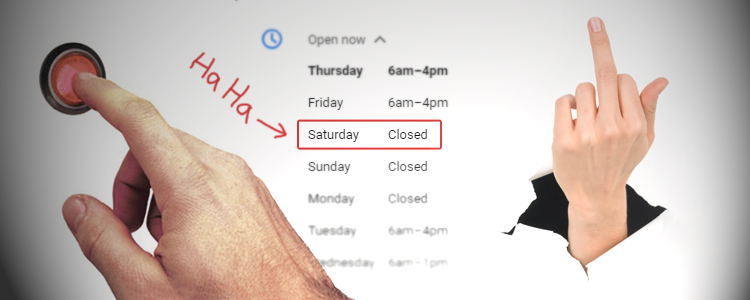
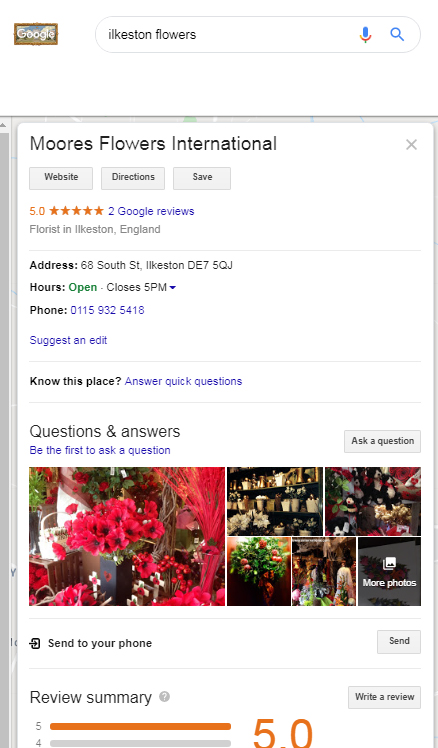
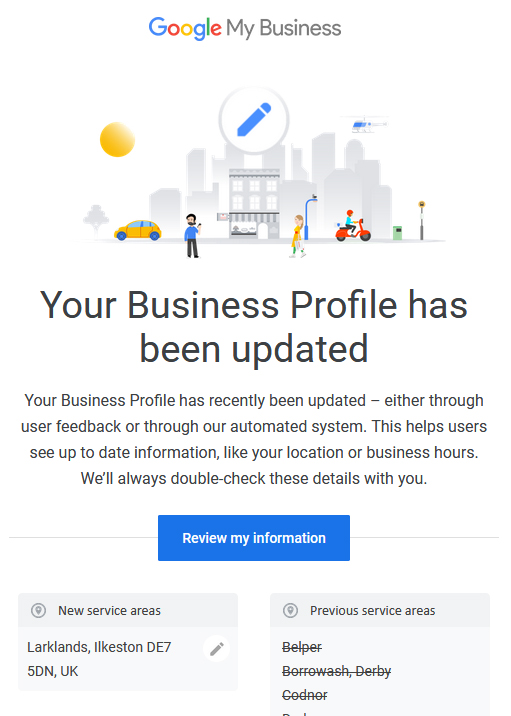
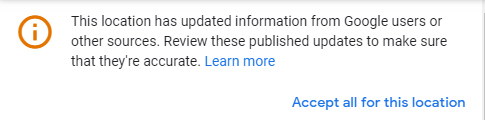
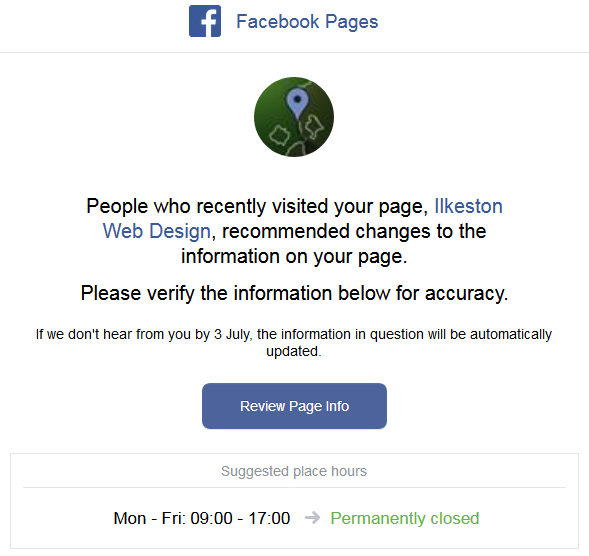
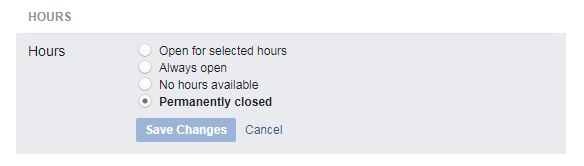
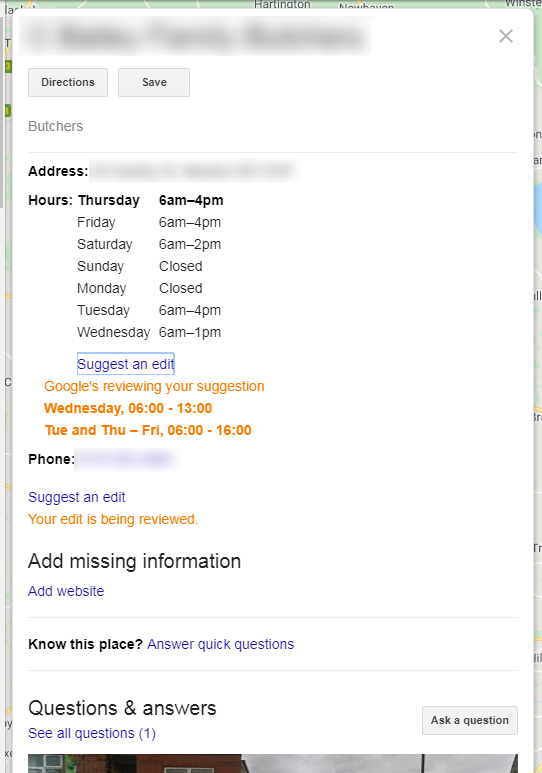
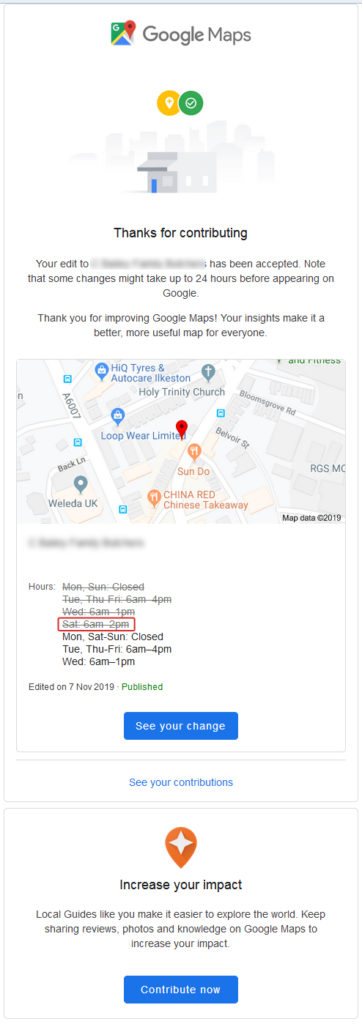
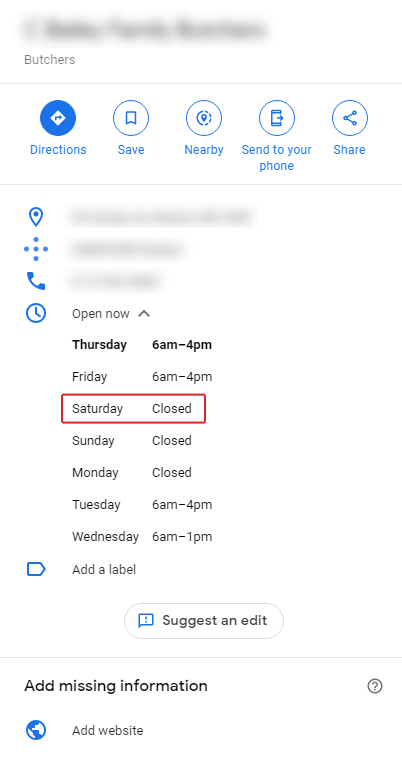
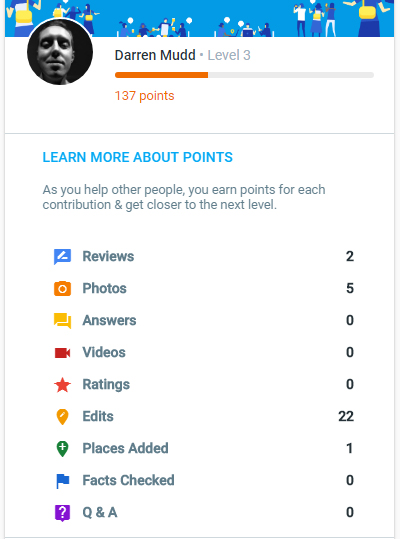
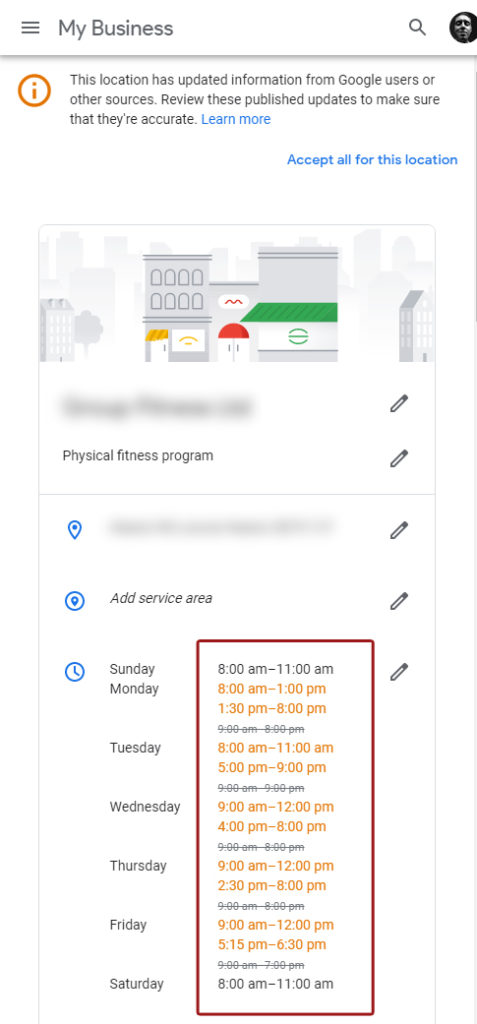
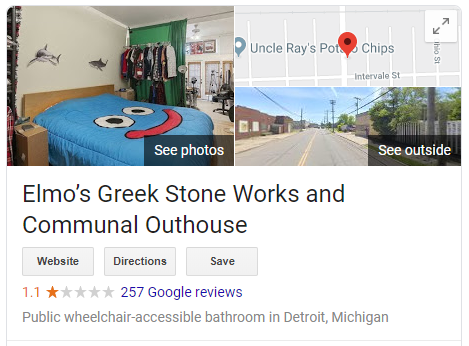
Add Your Thoughts