UPDATE 20/10/13 – eBay seemed to have changed their terms of service which might impact the way this technique works within eBay.
Read the article by all means but consider there are risks to getting your account sanctioned or possibly banned.
Original article as follows:
I’d like to share my eBay feedback methods based on a loophole in the system.
Using this technique, you can increase your positive feedback faster and then have greater success when you sell your real items.
Get a Good Seller Rep!
If you’re interested in becoming a good eBay seller, become a good buyer.
eBay’s algorithm is based on positive feedback between users and affects how you rank as a seller when someone searches for a product.
Consider buying small inexpensive items so you can give and receive good feedback. This helps break in your account and establish a purchase history so that when you start selling higher priced eBooks, you’ll make sales faster.
New eBay sellers are restricted to how many items they can list although this can be lifted over a period of time. You can call eBay directly to request a lifting of limits (explained later).
Getting Started
To get started, all you need to do is list for sale simple one page eBooks you have created using MS Word or Open Office.
You will be selling these for the lowest possible price so you can get good feedback and start increasing your selling limits.
Run as many listings as you can at any one time.
Simply write up a bunch of 1 page recipes (with a decent stock photo) and save them as PDF documents. You will email them to your buyer with a note thanking them.
Bear in mind eBay’s terms and conditions state you’re not supposed to sell digital products. Be careful if you do this.
Creating a Listing
If you want your listings to look attractive and perform better, consider creating some artwork to use in the eBay listing. Produce a 3D eBook using an eBook generator like MyECoverMaker.
Upload some of your own images or use the provided images to produce some front cover artwork.
Generate a 3D eBook. You can do this for free.
If you know HTML, use the eBay listings editor to add the images and create an attractive description.
Reuse this as a listing template by copying and pasting this code into other listings (changing the images).
Feedback Laundering
Most people buy “recipes” purely in the interest of feedback laundering. This is something you need to be careful of. The idea behind eBay feedback laundering is that a seller lists an item in a “penny auction” without the intention of receiving payment or shipping the product.
Another way of looking at is that if you list a 2p coin with a reserve auction price of 2p, and you successfully sell the item, it is win-win. No cash or product is exchanged but positive feedback is.
As soon as you sell an item, give feedback to the buyer and make it positive, perhaps even flattering. They’re more likely to reciprocate and give you the feedback you want.
Can You Make Good Money From This?
Although the low value eBooks are sold to boost your reputation and feedback score, some eBay buyers really ARE there to buy recipes and they pay MUCH more than the reserve price!
I have been surprised by how much some of the genuine buyers spend on recipe PDFs.
Okay, you’re not going to make lots of money doing this. You might be able to make £10 – £20 a week if you work it systematically, but you might find it is taking time away from your real business.
The eBook recipes I have written can probably be found free online with little effort, yet I am selling these. The prices I set vary between 1p and 99 pence.
Why are some people spending so much on a crappy PDF recipe eBook?
eBay Surfers Are in a Buying Mode
Someone surfing eBay is usually already logged into PayPal, turning the purchase process into a few easy clicks.
And as for why people buy recipes – well some people just enjoy bidding on auction items! The bids can sometimes get out of hand for the recipe they’re getting and I have noticed it tends to be women who buy them.
This is good news because a recipe auction can be relisted over and over and there are always plenty of interested buyers.
Remember, it’s the feedback you’re more interested in, not the money.
PayPal Fees Warning
Those of you already experienced with eBay and PayPal are probably going to raise the issue of the fees incurred.
It is true that standard PayPal accounts charge a 20p flat rate + 3.4% on sales.
That means you will not make any money on PayPal transactions less than this total sum. If you sell an item for a penny, you end up with 0 pence. Similarly, if you sell an item for 10p, you again end up with nothing.
Basically, PayPal cannot charge their 20p flat rate and percentage if you sold the eBook for less than 20 p in the first place.
You never have to owe money to PayPal. You just make nothing on these low value transactions. I suggest looking into the PayPal MicroPayments system if you’d like to sell some PDFs and actually make a little cash too.
PayPal Labs & MicroPayments
The PayPal MicroPayments account is designed for low value sales. If you intend to sell items under £5, apply for MicroPayments, free. There is info here about Standard PayPal Vs Micro PayPal.
The fees are charged at a 5p flat rate + 5% on every sale.
If you apply for MicroPayments you may need to verify the account using your bank account.
One more thing – you’re allowed to have two PayPal accounts, so one of them can be a MicroPayments account.
How to List, Sell & Send the Product
As stated, recipes are listed for feedback reasons. It allows newer sellers to perform the mutual backslapping of the feedback system without making higher value transactions or incurring eBay fees for unsold items.
It doesn’t have to be a recipe eBook, but you’ll probably find people are searching for these more.
One of the eBooks I sold on eBay is 20 page PDF I wrote about an acrylic painting technique.
Here’s what to do: List each book with a reserve auction price between 1p and 99p. I recommend starting at 1 penny (it attracts quick sales and gets you your feedback) but if you have a strategy go ahead with your own pricing.
It is free to list items up to 99p and you’ll save the 8p eBay listing fee normally incurred for Buy It Now listings.
- Make sure there is NO FIXED PRICE otherwise you’ll incur fees.
Listing Your eBook PDF
- Create your eBook. Choose a decent gourmet dish photo and write up a recipe. It doesn’t need to be fancy. Some people will not even pay as they’ll assume it’s just for feedback laundering.
- List your eBook with the title of the recipe. Add “1p start” to the end of the listing title.
- Pick Auction and set a reserve of 1 penny. Leave Buy it Now empty. eBay favours auctions plus you save money by not doing a B.I.N. listing fees.
- Under the “Item Specifics” options you can add or remove labels. Ensure “CD-Rom” is chosen (do not worry about this, I’ll explain later). Make sure there are no references to paperback books.
- In the eBay html area put something like “Easy to follow guide” You can go one farther and write a blog style article (as I did) citing the merits of home cooking.
- List the auction for at least 3 days. To keep your account in good standing, be patient.
If You Sell Your eBook AND Receive Payment
Once you get bids and the auction ends, you will receive a PayPal payment notification to your registered eBay email account.
Reply to this message but change the email address to the user’s eBay email, found within eBay, and attach the PDF. In the message body paste the following:
Thanks for your purchase. Our automated system will leave positive feedback after you leave a rating. Thanks again!
After you have done this send another message to the buyer through eBay. You can do this by clicking “Contact buyer”. Paste the following:
Thanks for your purchase! I just sent you an e-mail to your registered eBay email address. Please check it for instant delivery of the item you ordered from me.
If you don’t see an e-mail from me, be sure to check your spam/junk folder, in case it ended up there.
Paste these messages into a notepad document and save. Some of your buyers will be genuine customers (and not just looking for feedback) and will appreciate the effort.
You might receive payment as well as positive feedback even if you have not sent the product. If this is the case, reciprocate the feedback and do not bother sending messages or eBooks.
If You Sell Your eBook AND DO NOT Receive Payment
If you never receive payment, do not need bother sending any messages or any eBooks.
You might receive positive feedback even if no product has been sent. If you do, reciprocate the feedback and accept this was just someone looking to swap feedback.
In all likelihood those people probably only paid the minimum anyway and do not actually care about getting the product.
eBook Tips
- If listing a recipe, start the auction at 1p. I have tested by starting some at higher prices but they hardly get a look in. A bidding war sometimes breaks out over a recipe (seriously!) beginning at 1p and ends up around 40p
- Some recipes never go further then the 1p you set in the auction. Some of these people have no intention of paying more and that’s fine – they just want to trade feedback.
- The popular recipes tend to be gourmet deserts and luxurious main courses. Stay away from anything weird or unheard of.
- Insertion fees sometimes show up as estimates. Earlier today I listed 49 recipes and I was told I would pay £4.90 (10 pence insertion fee). When I clicked submit and confirm this fee was waived.
- Set up the PayPal MicroPayments system has mentioned at the beginning of this post.
Useful links
eBook Maniacs – Free eBay eBooks with resell rights. Be warned some of these free books contain Resell rights disclaimers which cannot be modified. It doesn’t look good to buyers who may resent your recycling old material at their expense. Some of the eBooks on this site have been removed.
PayPal MicroPayments – Upgrade your standard account and pay lower fees for cheaply sold products.
MyECoverMaker – Free eBook cover maker.
Gimp – Free graphics software.
Paint.Net – Free graphics software.
OpenOffice – Free word processing software.

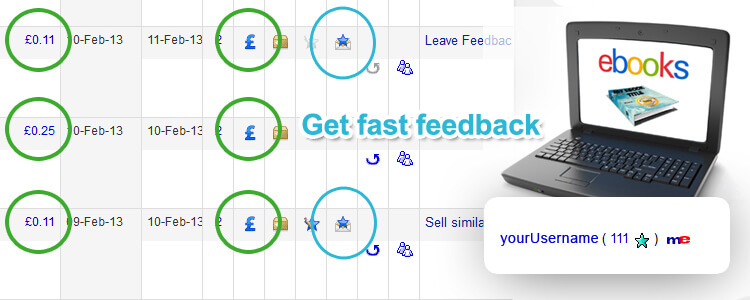
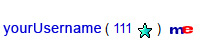
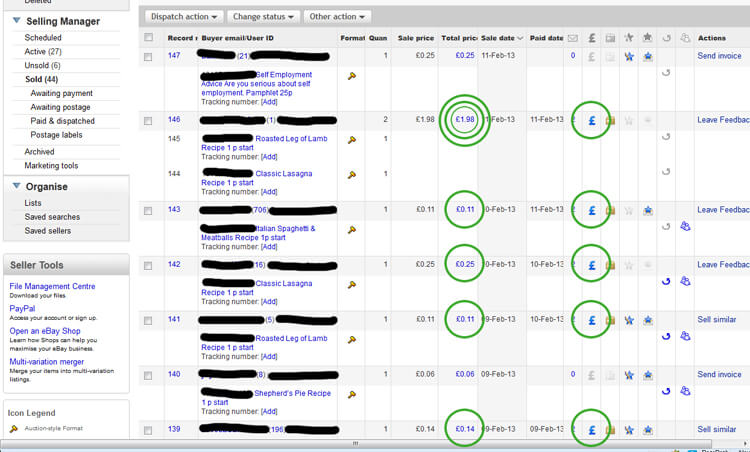

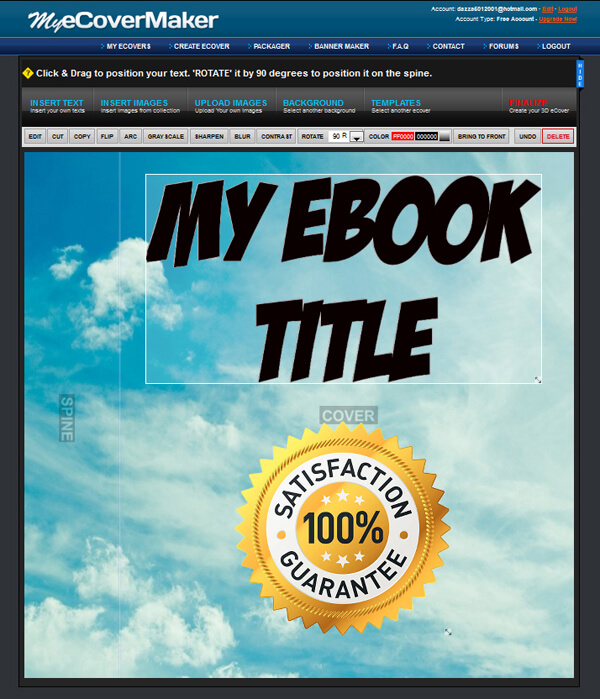
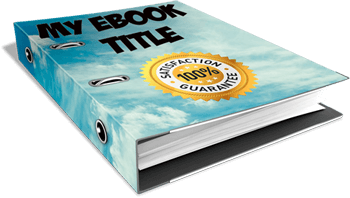
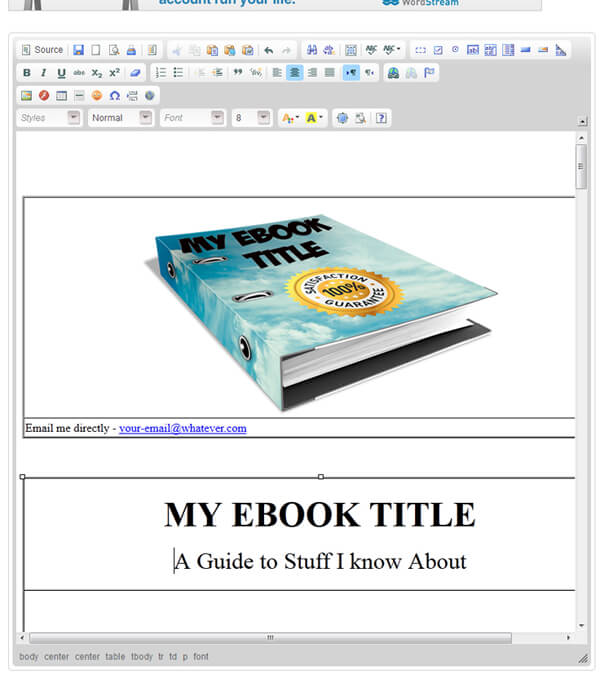
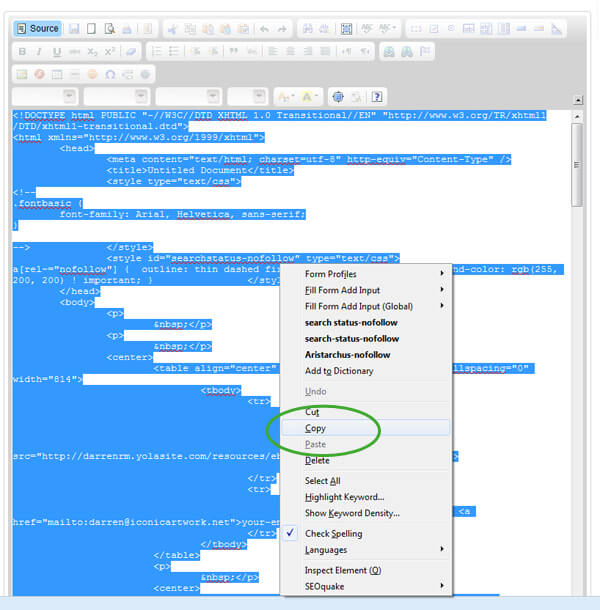
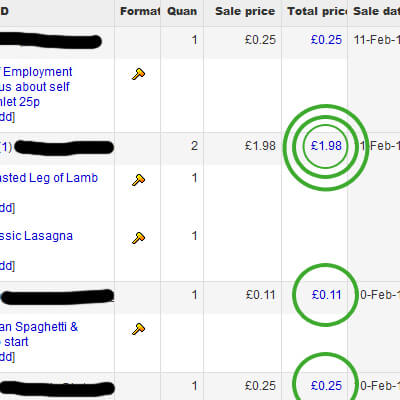
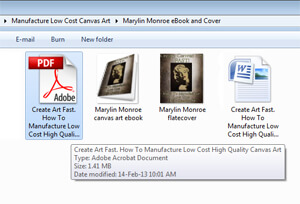
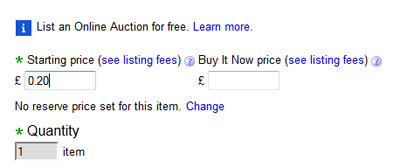
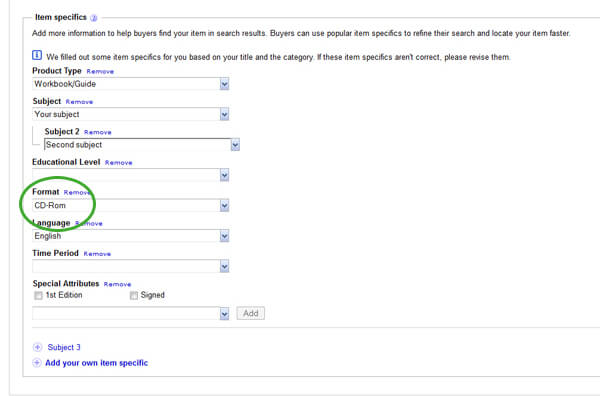
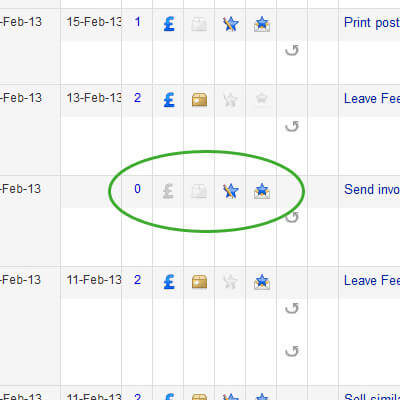
LOL Looks to be VERY good advice and as for the Ebay don’t like you sending digital stuff!? You seen ebay lately? NO they will usually ONLY jump upon you if you are an idiot and sell too much like a lot do and then ONLY if reported. (I reckon!)
And the other thing….WHY just the Derby and Nottingham area?? WHAT’s wrong with the Brighouse and West Yorkshire area then?? LOL!
ATB
Chris