Forget emails, phone calls and remote web meetings. If you’ve an important message for colleagues or clients, prerecorded private videos are the way to go.
Are you pressed for time? Facing a project deadline? Do you need to brief a business partner?
Pre-recorded audio-visual media (like YouTube videos) compensate for and improve business communications. When staff or associates are unable to discuss an agenda in real-time, digital video steps in as an easy-to-consume multimedia memo.
Even a face to face meeting can result in the opposite parties not having fully understood something important because detail or instruction was lacking during the interaction.
Screen Capture Video Software
Desktop PC screen capture software such as Screencast-O-Matic is ideal if you need to create “show-and-tell” style videos.
(For the record, I am not an affiliate of this software.)
Any activity performed on your desktop computer while the software is set to “record” will be saved as high def video with an audio track.
The audio is provided by two sources: a microphone and the sound produced by your computer.
Laptops have built in mics but better quality is achieved with a USB headset mic. I prefer my affordable and great quality ATR2100-USB.
Here’s a 60 second example of what Screencast-O-Matic can do:
Introduction to Screencast-O-Matic
The video below is a 7 minute introduction/overview of the Screencast-O-Matic software.
Unlisted Videos Don’t Need Editing
Unlisted YouTube videos are only accessible if you have the link to the video. These types of video are not publicy available on your YouTube channel nor are they indexed in any website or search engine.
In these scenarios, production values matter little and editing can be kept to a minimum as they are likely to become redundant and will be deleted once everyone has watched it.
Therefore, these types of videos are uploaded directly and quickly to one of my many YouTube channels via the Screencast-O-Matic software.
What I like about the YouTube connectivity is that the video title, description and privacy status can be set from the screencast software.
I don’t bother with fancy descriptions, tags or thumbnail artwork. As long as the video is a good resolution with decent sound, I’m satisfied.
It’s as simple as simple as clicking “publish”.
When the upload is done, you’ll get a pop-up offering the permalink for you to copy and paste wherever and to whomever.
When the video is uploaded, the link can be dropped into an email with a few introductory words to provide some context for the recipient.
There are other platforms available besides YouTube. If you have DropBox, Google Drive or Vimeo accounts, you can connect those to Screencast-O-Matic as well.
Asking/Answering Tech Support Questions
If you’re contacting a technical support team to ask a difficult question, use video. The YouTube link is easily copied into email, social media and forum threads.
The same applies if you’re a provider of software rather than a user. In terms of customer support, it’s faster than writing a long-winded email in response.
Training Staff
Giving people the option to “self-serve” your information as and when needed is a great approach. Technical video tutorials produced for staff help them with their long-term daily business operations.
Chris Ducker covers similar ideas in his book Virtual Freedom, emphasising the need to create effective communications systems for training employees.
Presenting Design Concepts
Visual designers working together and wanting to present ideas to clients could use video. Video can also be used to audit existing designs and identify any problems as a way to create a project proposal.
In the examples below, I was working with an associate graphic designer and so I presented the logo concepts for the benefit of our client. We set the video as unlisted and sent the YouTube link to the client by email.
Analysis: Leverage Time
If you’re not taking advantage of video communication, you’re failing to leverage time. You’re adding hours, days or weeks to the amount of time it takes to resolve projects and make decisions.
Some of your videos will have a shorter shelf-life than others. These can be deleted once they’ve served their purpose.
Writing clear, meaningful emails have their place, but a video as a rich-media conversation supersedes words.

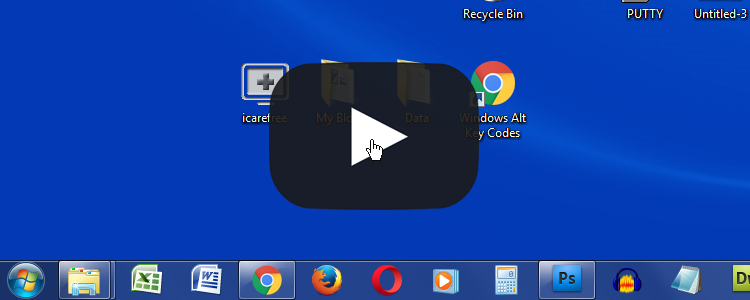
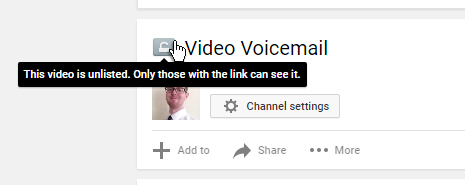
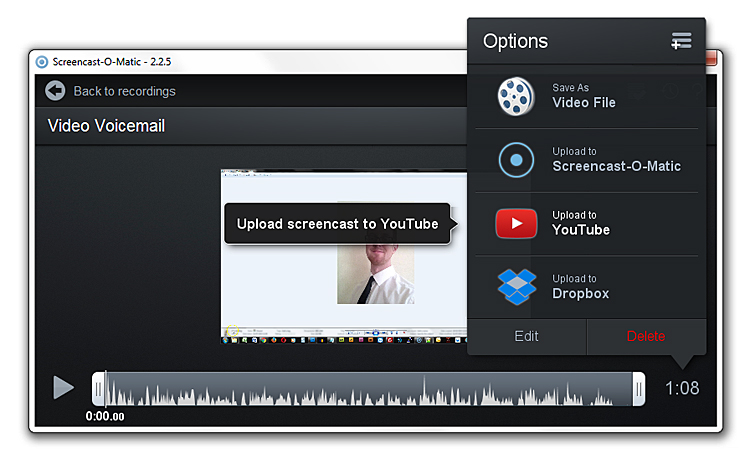
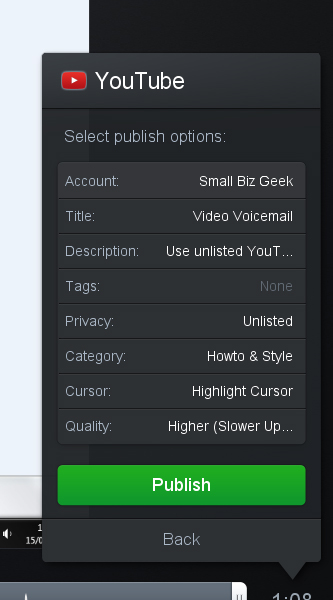
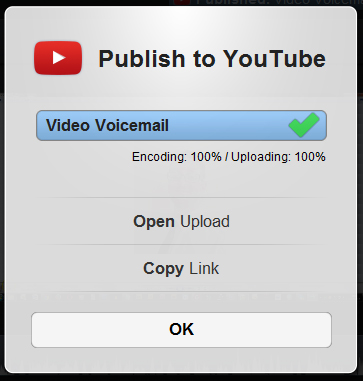
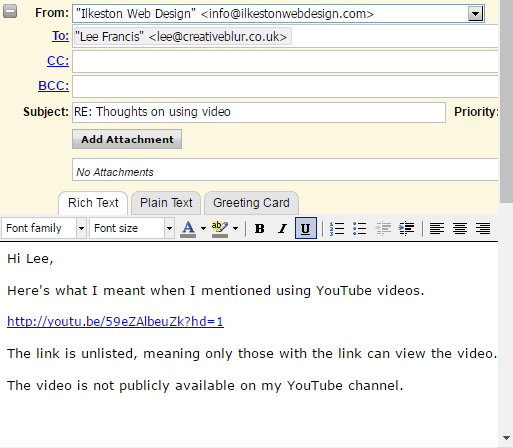
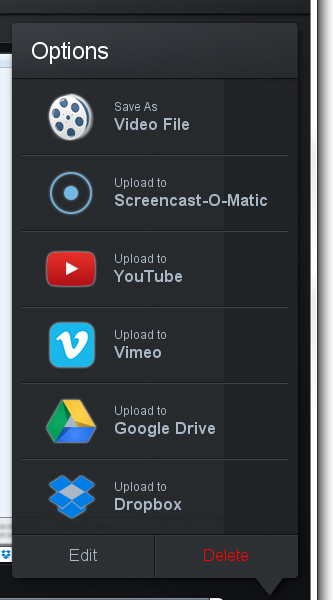
thank you for sharing this information very helpful. thank you