You can pull content items from RRS feeds of websites, blogs and social media profiles. The problem is, it isn’t always easy to find these feeds. They’re often deliberately hidden or the website author hasn’t displayed a “subscribe” button anywhere.
If you’re like me you enjoy playing with RSS feeds and the aggregation of good content. Because iGoogle and Google Reader have been retired, I’ve ended up turning my Twitter timeline into an RSS reader where both myself and the followers can see content I would usually share.
This post is not exhaustive and only covers a few social websites from which you can grab the RSS URL. I’ve included WordPress since most people use it for blogging and comment interaction which qualifies as social media in my mind.
Valiadate a Feed
Some feeds (such as SoundCloud) can cause problems in RSS aggregators like TwitterFeed. If you’re wanting to use social automation services for your feeds and there are issues with it, you might want to try a feed validation service to see what’s up.
In some cases, the feed validator will tell you something is wrong even though it may still work through an aggregator. You’ll have to test it but be aware social networks update their API frequently, meaning RSS URLs can suddenly stop working.
Find a WordPress RSS Feed
WordPress includes a blog, and blogs are considered a type of social media.
If you’re fetching the feed of a WordPress site, it will already have an RSS feed. Usually, you’ll append the word “feed” on the end of the URL, like this example:
WordPress sites have categories too, and by default those categories have RSS feeds as well. Example:
www.smallbizgeek.co.uk/category/social/feed/
Can’t Find a Feed? Try Instant RSS Search
Most websites have an RSS subscription link, but if they don’t and you’re having a hard time locating the feed, try Instant RSS Search.
This is a Google powered search engine which means you can look inside a single website for any feeds.
Visit the site and punch in the following syntax with the URL you want to search:
site:www.whatever.co.uk
Find a YouTube RSS Feed
Update: YouTube has changed its API and RSS is handled differently to what it was.
If you want to fetch a YouTube RSS feed, there seems to be fewer ways of doing it then there were before April 2015.
I noticed in the feeds I was aggregating to Twitter, I was getting this weird “device support” video/message as shown below:
@SmallBizGeekUK Hi Darren! YouTube is changing up their RSS feed so the wrong video is being shared….
— Ileane Smith (@Ileane) May 27, 2015
First, you need to locate the ID of the YouTube channel you’re interested in aggregating to wherever you have in mind. You do that by logging into YouTube and grabbing the ID.
The channel ID is found in the URL of the channel as shown below:
https://www.youtube.com/channel/UCQ1bJCL0Iug1t2ZFt8xJMVQ
The ID is the last part in the URL, in this case UCQ1bJCL0Iug1t2ZFt8xJMVQ.
I’ll show you how to get that channel ID, and it’s important we do so because we’ll need it when you construct the YouTube RSS feed.
So, if you’re already subscribed to the channel of your choice, click the channel name and the ID will be revealed in the URL bar of your browser.
Highlight the ID and copy it to your clipboard.
Next, we need to copy and paste the YouTube channel or user ID into a special pre-made URL:
https://www.youtube.com/feeds/videos.xml?channel_id=USER_ID
Where it says USER_ID you need to paste in the YouTube ID so that it looks something like this:
https://www.youtube.com/feeds/videos.xml?channel_id=UCQ1bJCL0Iug1t2ZFt8xJMVQ
Click either of the above links and you’ll see the feed of videos.
Find a SoundCloud RSS Feed
Okay, let me give you another one – SoundCloud. Now, this one’s a bastard because there are no visible RSS subscription buttons anywhere on user profiles.
Update September 2015: This only seems to work for Soundcloud premium accounts. *Shrugs*
It’s almost like SoundCloud don’t want you knowing how to fetch an RSS feed for audio tracks at all (hint: they don’t) but I found a way.
Oh, by the way, the SoundCloud RSS feed also provides links to the original MP3 files, even if the download option is turned off on the user’s web page. That can be useful.
Okay, how do we go about building the feed?
Like with the YouTube feed, we need to know the 8 digit SoundCloud User ID, but to know what that is we have to build a special link and then visit it in our browser.
When we visit the link it will reveal a part of the API which contains the User ID. To find the User ID we first need the Username. Thankfully, the latter part is easy.
Presumably you already have the URL of the SoundCloud profile you want to create a feed for?
In this example I’m using the following URL:
The part of the URL I’m interested (the Username) is simply designmatters.
Copy that part of the URL into the link below and replace the part that says YOUR_USER_NAME.
http://api.soundcloud.com/resolve.json?url=http://soundcloud.com/YOUR_USER_NAME&client_id=YOUR_CLIENT_ID
It will look something like this:
http://api.soundcloud.com/resolve.json?url=http://soundcloud.com/designmatters&client_id=YOUR_CLIENT_ID
Now copy the entire link into your browser, execute it and you should get a page that looks like this:
You’ll also notice the URL you just loaded has changed and revealed the 8 digit User ID:
https://api.soundcloud.com/users/32573741.json?client_id=YOUR_CLIENT_ID
And there it is! In this example it is 32573741.
Copy that and paste it into the link below, substituting 00000000 with your actual SoundCloud User ID:
http://feeds.soundcloud.com/users/soundcloud:users:00000000/sounds.rss
So for me, I end up with this RSS feed:
http://feeds.soundcloud.com/users/soundcloud:users:32573741/sounds.rss
Warning: this Soundcloud feed is not technically valid and you will experience problems using it in a feed aggregator.
Nevertheless, you can still bookmark the link to the RSS feed and get your updates that way.
It’s a shame I couldn’t get the SoundCloud feed working through my Twitter aggregator because I’d like to be able to post episodes automatically to my timeline.
Find a Faceboook Page RSS Feed
This is particularly useful for Facebook because their newsfeed algorithm throttles the visibility of the updates you originally subscribed to. Creating your own RSS feed from a page you “Liked” circumvents the general monkey business of status update visibility. No middle man!
If a Facebook page is public, you can build the feed by first getting the page ID which is 11 digits.
There are lots of sites like this one for finding the page ID of Facebook pages.
Sites like this ask you to paste the page URL into a box which then spits out the 11 digit page ID.
Another way to find the FB page ID is to visit the page and view the source code There is no need to be logged in to Facebook.
Find the page ID by right clicking on the page itself and choosing View Source.
(It will look a little bit different depending on which browser you use but the principle is the same. You cannot do this on tablets though.)
Once you’re viewing the source, press CTRL & F to perform a search for the following:
page_id
The search will return dozens of results, all of which give the page ID we need.
The results we want look something like this:
page_id=30899502664
Now you take that page ID and paste it on to the end of the following link:
https://www.facebook.com/feeds/page.php?format=rss20&id=
The David Bowie Facebook page RSS feed link is shown below and displays the latest items:
https://www.facebook.com/feeds/page.php?format=rss20&id=30899502664
This one is a little bit tricky, since Twitter constantly update their API and terms of use.
There is a discussion about RSS feeds on the Twitter forums but all the solutions posted no longer seem to work.
Apparently Twitter no longer serve RSS feeds and the only way to get any kind of feed is to use their embedded widgets on a webpage. There’s seem to be no way to reverse engineer the feed. :/
It’s easy to generate feeds for Pinterest users. All you need to do is take a URL and add feed.rss on the end.
I’m using an account I set up a few years ago to demonstrate this. The Pinterest URL I want to create the RSS feed for is:
https://pinterest.com/ilkestonstation/
To create an active feed I just need to turn the above URL in to the one below:
https://pinterest.com/ilkestonstation/feed.rss
If you test the link it displays all the pins I made.
However, you can subscribe to specific boards from a Pinterest user. It works similar in principle to what I said about WordPress and category RSS feeds.
Visit a Pinterest board and get the link. The example I’m using here is:
https://pinterest.com/ilkestonstation/ilkeston-historical-photos/
Turn the URL into something that looks like the following:
https://pinterest.com/ilkestonstation/ilkeston-historical-photos.rss
Analysis
More social networks are appearing and it’s reasonable you’ll want to play with the feeds. There’s usually a way to locate the feed of a user profile on social media even if the site doesn’t make it easy to do so. If there’s any particular network you’re interested in finding the RSS feed for, leave a comment and we’ll see if we can solve it.


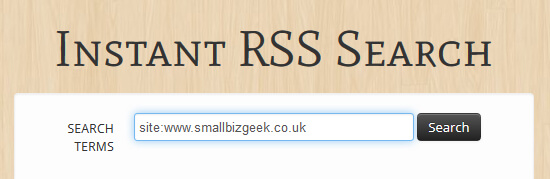
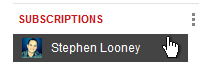
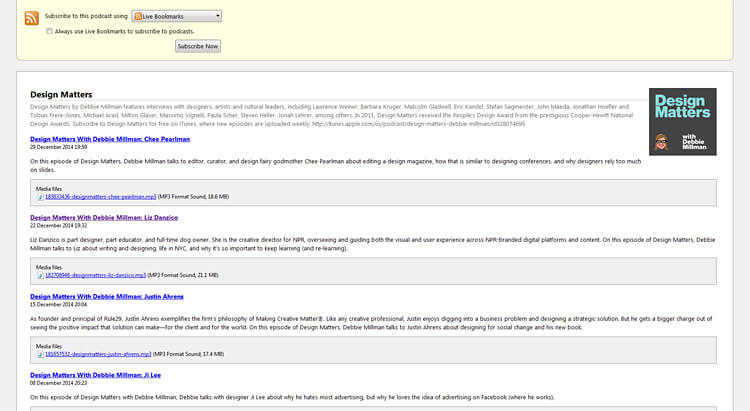
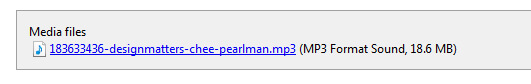
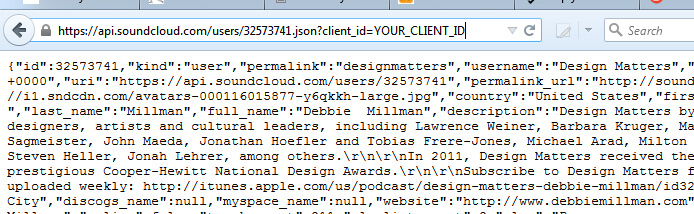
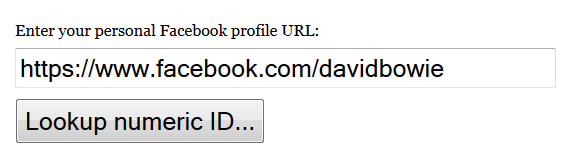
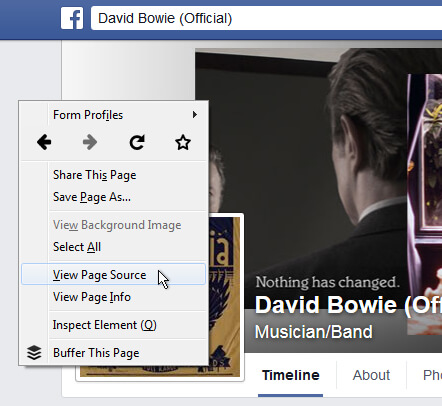
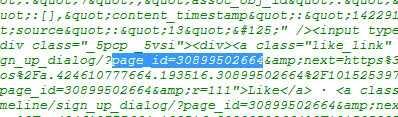
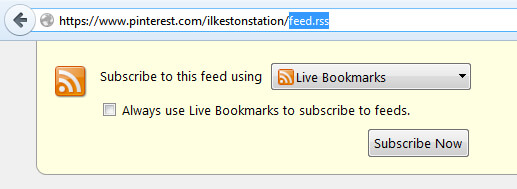
Add Your Thoughts