If you’ve just heard that Skype is officially kicking the bucket, you might be scrambling for a VoIP replacement. Enter SwitchboardFREE, a seriously underrated alternative that does the job without the usual corporate nonsense.
A Trip Down Memory Lane (RIP, Skype)
Back in 2011, I needed a cost-effective landline that didn’t rely on utility companies. Skype was the obvious choice. Dirt cheap, built on VoIP, and all I needed was an internet connection. I signed up, grabbed a SkypeIN number (a local Nottingham 0115 area code for just £50 a year), and BOOM…clients could call me at standard rates while I handled everything my end from a PC.
I used a USB microphone headset and later, a high end but affordable ATR2100 USB/XLR microphone.
Fast forward to 2025, Skype is being Borg-assimilated into the Microsoft Teams nightmare. God!
You have to admit that Teams is clunky software, and it’s a shame to say goodbye to its nimbler 22-year-old cousin.
Skype is a cultural mainstay and a meme. Even the Big Bang Theory acknowledged it with its running comedy “callback” gags – literally.
If you’ve endured Teams notifications in a corporate job, you know the horror of that horrible bleating noise every time you receive calls or messages.
SwitchboardFREE: The VoIP Lifeline
Before you ask, no, SwitchboardFREE isn’t actually free. Yes, they chuck you a random VoIP number at signup, but if you want something tailored, you’ll pay for it. Fair enough.
I’m on the Standard plan – 600 minutes of outbound calls per month for £115.20 per year (including VAT).
But here’s the part that got me all excited and giddy: SwitchboardFREE seamlessly ported my old Skype landline number for free (maybe that’s what the “FREE” in their name means?). No downtime, no hassle, just a smooth transition.
Those 600 minutes refresh monthly (no rollover), so if you’re doing cold calls, great. Otherwise, you can save minutes with Zoom, Teams, or anything else your clients prefer.
Physical Handset FTW
Here’s what I love: SwitchboardFREE sends you a proper VoIP phone that plugs directly into your router via Ethernet. No need to rely on a PC or smartphone. The phone has its own IP address, so even if you move house, it works as usual, as long as you’ve got broadband.
Of course, there’s a Switchboard desktop softphone as well as an app for mobile, but my sodding ancient iPhone 7 won’t run it. If you’ve got a modern device, that’ll be handy too.
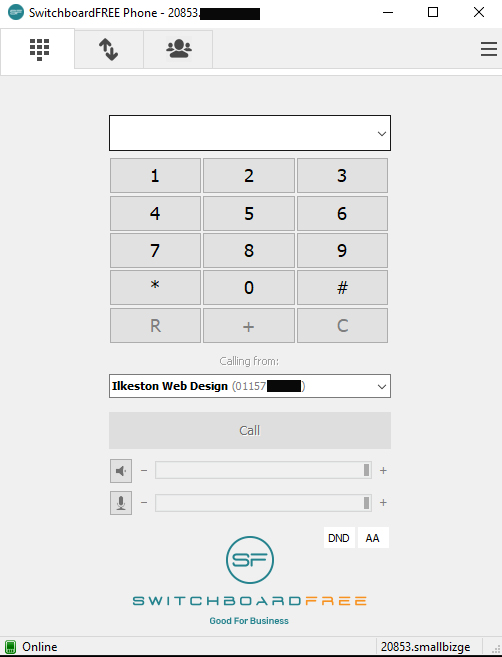
I can receive and make calls with the desktop software – I’ve got two numbers configured so far
Call Management That Actually Makes Sense
One of my favourite features: when I answer a call, a short message plays: “This is a business call.”
Why? Because I have two numbers under my account:
- The one SwitchboardFREE assigned me
- My ported 0115 landline
So, that little intro lets me know which number was dialled. If you’re running ads or using multiple numbers for different campaigns, this is incredibly useful for tracking performance.
And if you miss a call? It auto-redirects to your mobile. Handy if you don’t want to plaster your personal number all over the web. And if someone calls and I don’t answer, I get an email alert.
The account dashboard also shows analytics and talk time – both inbound and outbound.
A Few Caveats
-
Watch out for preset charges. Some features cost money and eat into your account credit (not your call minutes).
-
Example: If someone calls from their mobile and you miss it, they get an automatic SMS apology…for 10p a pop. Not a lot but that adds up fast. I turned that off immediately.
-
-
Voicemail setup requires the mobile app. Annoying for me since I can’t install it. If you’re in the same boat, borrow someone’s phone, log in, and record your message.
-
On-hold music? Yep, you can set it up. I picked David Bowie’s “Life on Mars” because, well…obviously.
Team Features & Customisation
If you’re running a small business with multiple team members, you can have multiple people answering the same incoming call – whoever picks up first gets it. You can also set business hours so your phone doesn’t ring at night or on certain days/times.
There’s an option to create departments with a dial menu (yes, the ones we all hate). I don’t need it, but if your business does, it’s there.
Final Verdict: A Brilliant Skype Alternative (If UK-based)
SwitchboardFREE is a solid Skype replacement. I’ve got it running on multiple PCs, a laptop, and the physical phone they sent me.
If my mobile supported the app, I’d have it there too and I’d be using it to create a custom voicemail with my own vocal chords instead of the default stock recordings. The setup is cheap, flexible, and reliable, and you can theoretically use it anywhere in the world.
Also, the person I spoke to before signing up (hello Sharon!) answered all the questions I had at the time and was damn helpful! I posted about Switchboard on LinkedIn and encouraged them to search for people complaining about Skype and comment on those posts proposing Switchboard as the answer.
If you need VoIP without the corporate bloat, it’s worth a serious look.
Note: I wasn’t paid to write this and received no incentives. It’s just that I know a few people who will benefit from this and I cannot be bothered to explain it to them in person or over the phone. If you’re reading this and you need something like Switchboard, you’re welcome! Link to this page!



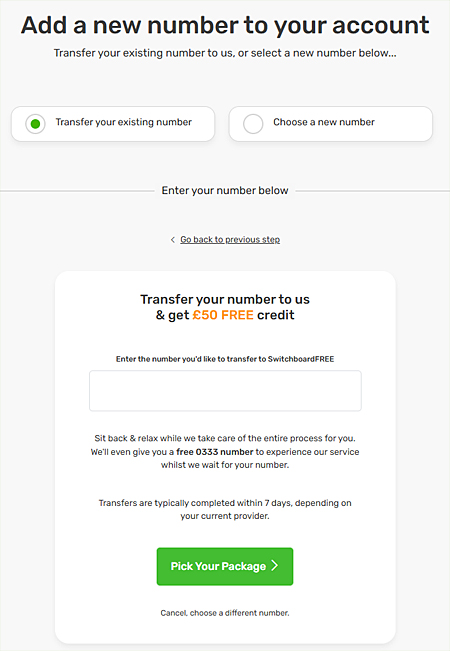
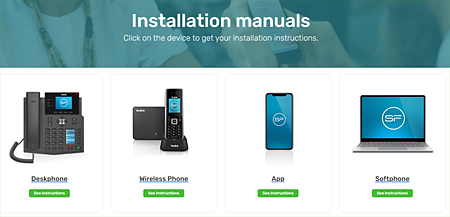
Add Your Thoughts