Allow website visitors to easily email you through your WordPress contact form using this SMTP authentication plugin instead of relying on PHP mail.
Firstly, I am using the free Contact Form 7 plugin for WordPress. It stopped working on several websites so I looked for a solution.
At first I was sceptical about the WP Mail SMTP plugin when it was personally recommended by a DreamHost support technician.
Let me tell you about my host’s email spoofing policy as well as taking into account the fact I was using MX records from another email provider.
Why I Installed the Plugin
- Need to send emails as authenticated SMTP emails instead of PHP mail
- The email send request was being rejected by the DreamHost webserver as spam
- Seems like a very simple plugin with minimal code despite not being updated regularly
Contact Forms & Spoofing
When a user fills out a contact form on a website, they’re usually asked to enter the following details:
- Name
- Message
You receive the message in your email inbox and reply. Only it’s not as simple as that because this email could have been sent fraudulently using someone else’s email address.
Think about it. I could visit the website of a local business and send them a nasty email berating their services using the email address of a competitor.
- How would the recipient know it’s a spoof?
- An IP address lookup might only link to an ISP data center, not a machine/specific location
- It could lead to fraud
Support Conversation with Webhost
Here’s the transcript from my chat with DreamHost support. It solved everything and I took the recommendation to install the WP Mail SMTP plugin and send authenticated email as SMTP instead of PHP.
In plain English, this means I was letting third party mail DNS (my Godaddy account) vouch for any email sent through Contact Form 7. That needed to change.
Here’s the chat:
DreamHost: You are now chatting with ‘Kan’
Kan: Hi Darren!
Kan: How can I help you today?
Darren: Hi
Kan: Let me take a look real quick at the site.
Darren: My email address (info@ilkestonwebdesign.com) uses GoDaddy’s MX records. It COULD be there end but I doubt it
Kan: most likely not, one moment please!
Kan: Ok this is the error I’m seeing:
Kan: Remote-MTA: dns; smtp.europe.secureserver.net
Kan: Diagnostic-Code: smtp; 552 5.2.0 xnz61n00S15XP4o01 – xnz61n00S15XP4o01nz6mL
Kan: “IB212 msg rejected as spam”
Kan: Since GoDaddy is rejecting it from our web server
Kan: I would try a plugin like this this one to authenticate as a legitimate email user: https://wordpress.org/plugins/wp-mail-smtp/
Kan: That way, WordPress can send as one of your email addresses through an SMTP server.
Kan: Usually this clears up any problems
Darren: Could it not be email downtime from GoDaddy?
Darren: I’ve been looking at some downtime detectors today and it appears GoDaddy have had outages on a couple email servers
Kan: It’s possible, but it does say rejected as spam
Darren: This plugin doesn’t appear to have been updated in months.
Darren: Not sure I can trust this
Kan: The Plugin is good, I have it on one of my sites and doesn’t need to be updated cause it’s very simple
Kan: 🙂
Kan: If you’re concerned, that is.
Kan: As far as why it’s being flagged as spam, that would be something you would consult GoDaddy for the answer.
Darren: Strange how it just stopped working. It was fine
Kan: I believe it’s likely due to the fact that PHP mail is not authenticated as an SMTP user.
Darren: What does contact form 7 send mail as?
Kan: PHP, so the web server is sending the email
Kan: If you authenticate the webserver by using that plugin, it no longer is trying to send as the webserver. It will send as the email user you authenticate as.
Darren: I’ve installed the plugin but I’m going to need to spend some time configuring it.
Darren: i’ll go do that
Kan: Alright, that should help!
Darren: thanks – I’m usually cautious about plugins
Kan: This one is very simple and safe. should be good!
Kan: Did you have any other questions for me at this time?
Darren: I might be back later! So maybe then!
Kan: Okay, have a good one Darren!
DreamHost: Chat session has been terminated by the site operator.
I now knew why I needed it but I needed to configure it. Once I’d got it working on one website the plan was to start installing it on others.
Even if you don’t install this plugin, it often helps to have the email DNS records (MX) be on the same server of your actual website. Keep it all within the family, basically.
How I Installed the Plugin
- Set the plugin to send all WordPress emails via SMTP
- Set the SMTP settings of the email server (smtpout.europe.secureserver.net)
- Used port 465 with SSL (This is standard for all SMTP email servers)
- Set to use SMTP authentication
- Entered my email username and password
You can see screenshots showing how to do this on the WP Mail SMTP screenshots page from the WordPress plugin directory.
SSL Domain Mismatch Error
If you’ve recently added SSL to your site, there’s a chance your contact form could stop working. This is an issue I had at Dreamhost.
It was quickly solved when their support team told me to change the SMTP email host. Here’s what I did.
Summary: Lightweight Free Plugin That Prevents Email Contact Form Send Failure
I’m glad my email contact form stopped working when it did. I had already been working with some unrelated SMTP stuff that morning so I knew my contact forms needed the upgrade from PHP to SMTP.
There are some local WordPress developers I have spoken to who do not know what “spoofing” or “SMTP” is and I feel they are building a minimum viable product without considering the fact that all things WordPress are constantly subject to change.
I should also mentions that there are now other services that authenticate a domain using DNS txt records for email sending such as Brevo.
Most people just want to know something works. This plugin works.

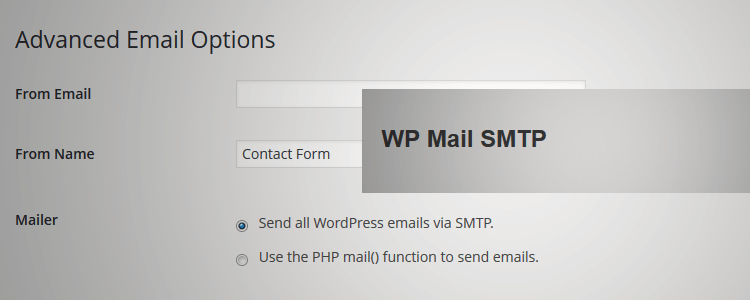
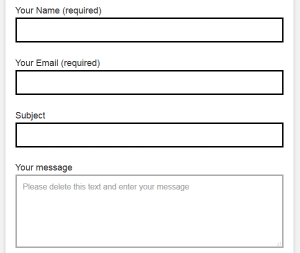
Hi Darren!
I came across your blog cause I’m having problems with my email.
Currently, we are using google apps for the emails. Everything works fine and the emails are working, but when someone hits “reply” it replies to the mail of the company, not to the client, and you know, replying to the company is not that useful :D.
Do you know a way how this can be solved? I’ve doing a lot of research but with no success.
Thank you and have a nice day!
Are you using Contact Form 7? I’ve seen this happen before and there is a way around it. It’s to do with how you set up the fields.
Also, a few weeks ago, Contact Form 7 was updated and fundamentally changed the way emails are sent. Many webmasters weren’t happy with the changes.
Let me know what your set up is and I’ll try to make some screenshots or something to help you configure it.
Thanks for the fast reply Darren 😀
Yes, I’m using Contact Form 7
I found a way to make it work, but it’s not the fanciest one…
(We are using dreamhost and the domain with another company.)
What I did is that I downloaded the WP SMTP plugin and configured to work with one of our emails on google apps. Then, my settings on CF7 are the following:
To: info@company.com
From: info@company.com
Subject: Some text
Additional Headers: reply-to: [your-email]
With the settings above, the “reply-to” header works. But, now I have another problem.
In the SMTP plugin, I’m using a user email (user@company.com) which is the one that sends the email.
In the contact form 7, I’m using an alias for a group (info@company.com) and for the user (user@company.com) for the email to be send.
Everything is working fine, the problem, is that I need to reply both, the info@company.com and sender@client.com, and when I hit reply (since I’m using the same alias for the group and the user) I get the email back, which is annoying.
Is there and easy way to do all of these stuff?
I hope I explained well, excuse my english.
Thank you!
Here’s a screenshot of my CF7 settings for one of my sites. I’m also using the WP SMTP plugin on this site.
I’ve uploaded a JPG and this permalink goes to the image
It works!
I’ve been trying to solve this and your config helped.
Thank you very much, you are a wizard!
You have a regular visitor now!
Regards 😉
Great! Glad to hear it!