If you’re running a business and use computers as part of your operations, you’re going to want to invest in a few good quality USB flash drives.
These thumb sized mini hard drives are indispensable tools for transporting, storing and transferring data.

The external drives are usually much larger, like 2TB and will have a plug in power source. The computer detects the external drive in the same way it detects one of the smaller thumb drives.
USB Flash Drive Storage Capacity and Security
If you’re going to buy a flash drive, get one that is at least several GBs in size. This is reasonable, given today’s expectations and file sizes.
The ones I use are enough to hand over files to someone containing a website I built for them. For example, if you’ve built an entire WordPress website in something like Instant WP, it’s possible to have the entire website run off of the USB drive as a self-contained server.
I also back up downloaded digital receipts for small business expenses. as well as to keep passwords safe.
In my collection I have anything from 512MB flash drives to 2TB plugged-in drives, but do not bother with anything under 256MB.
If you put your mind back to the late 1990’s, when most people were running Windows ’98, the average consumer hard drive was about 6GB, yet nowadays a pocket flash drive of even 10GB is considered small!
Safely Remove Hardware and Eject Media
Though many people dispute this, it’s probably best to always remove your USB device safely by right clicking the icon and choosing to remove it.
If you’re removing an external USB back up drive, you definitely want to remove safely.
You can never be sure if a program or application is still accessing your drive in the background, so pulling it out before it has deactivated is not a good idea.
On my old Windows XP machine around 2008, pulling out a flash drive prematurely led to my USB ports malfunctioning.
Protect Your Flash Drives

Keep this stuff safe. Your data is precious and must be protected at all costs. It’s not until you have a hard drive failure that the lesson is learned in the worst way.
Filing System: FAT32 or NTFS?
All hard drives have a file allocation table, known as FAT.
The file system of your USB stick will most likely be FAT32 by default and for best results you want to reformat the USB stick to NTFS.
It is better, more stable and can fit on more data. Here’s a forum discussion on the subject.
Last year I was trying to copy 20GB of data to a stick and it kept failing after copying about 4GB.
The light bulb moment struck me, so I reformatted the drive as NTFS.
Customised Flash Drives for Business
Something you might consider for your business marketing is a bulk order of custom printed USB sticks featuring your logo.
Because I provide website design consultation, it is good to be able to provide files, documents and even entire websites on a branded drive. The client is allowed to keep it, and by doing so, they’ll see my logo on a regular basis.
Avoid SanDisk!
Avoid SanDisk, since the drives come pre-installed with proprietary software that locks down the entire USB drive after it has been written to a certain number of times. At first I thought it was a malfunctioning product but now I’m not so sure.
If I’m correct, this is a fucking disgusting way to squeeze customers. It’s the same old ring fencing prohibitive behaviour typical of certain corporations. My 120GB Sandisk drive is currently useless and there’s no way of resetting the filing system. I can read data but not write.
Recover Accidentally Deleted Data
The other night I realised I had accidentally wiped some valuable data from my 30GB stick!

This is a screenshot of a data being retrieved from a USB stick
This had some important passwords on it. I could have kicked myself for this mistake, but I decided to hunt online for a solution and I found some forum discussions on the subject.
To cut a long forum discussion short, somebody linked to this page on site about computer problems and fixes: Best Freeware for Lost Data Recovery Step by Step Guide.
I was kind of nervous about installing an unverified .exe program without a digital certificate on my computer, but being desperate, took the plunge and followed the tutorial on the page I linked to.
It took about 25 minutes to recover all my data, and I had to pay to actually get it back!
I paid £56.34 for a license and amazingly it worked. It’s the first time I’ve ever purchased a software tool online without being 100% sure. It was a gamble that paid off.
I managed to recover and download all my previously deleted data to a folder on my desktop.
You can buy the software here: iCare Data Recovery Software. (This is not an affiliate link)



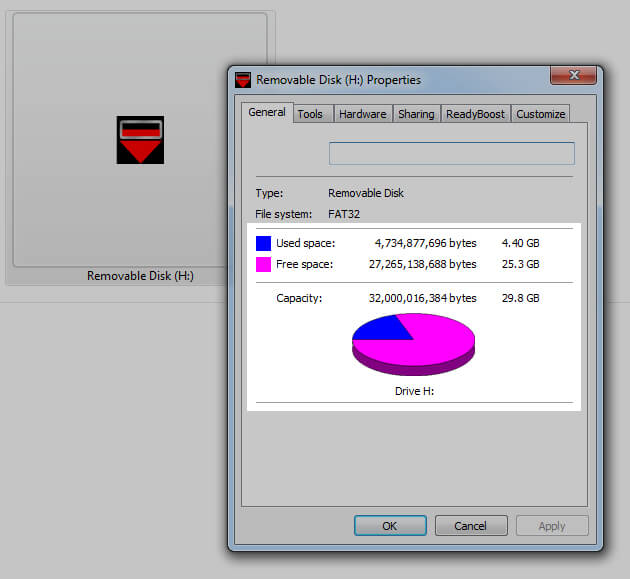
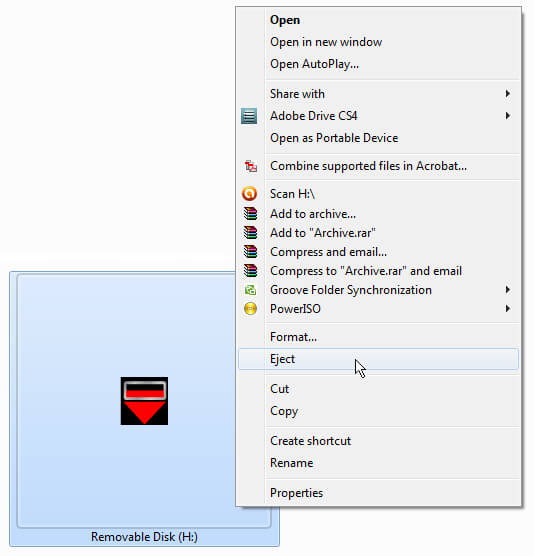
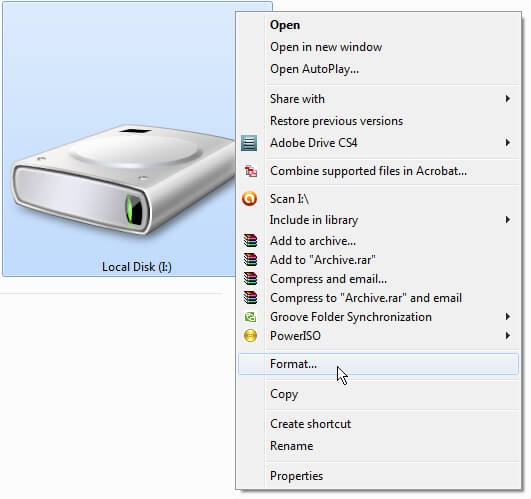
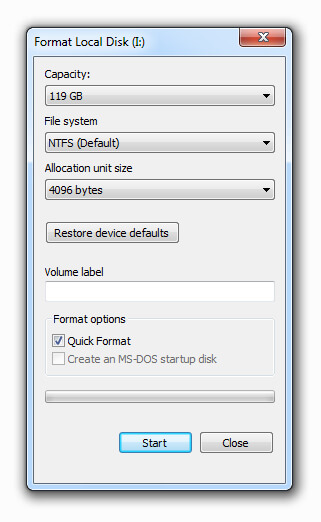

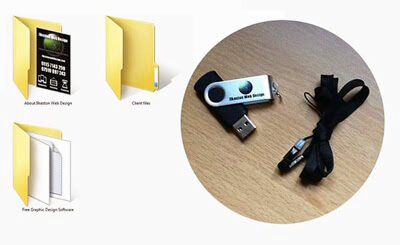
Add Your Thoughts