Google Calendar text message reminders are invaluable to someone running a small business who wants to stay on track and get reminded via SMS.
Update June 2015: On the 27th June Google is retiring the free SMS service and reserving it only for customers of Google apps. You’ll still be able to receive notifications but only if your handset is a phone of the “smart” variety and which supports Google calendar. Read about that here.
This was nice bit of software, but it was replace by push notifications for smartphones.
You would have linked your mobile phone number with the calendar software and program SMS reminders to be delivered direct to your handset. These text messages could even be forwarded to clients (but you do that manually, yourself).
You could specify dates, times and agenda summaries well in advance so you never forget important tasks. If you changed your phone number it was easy to replace and the service continued uninterrupted.
Worked for all Carriers/Networks
To my best knowledge, this service worked on all mobile phone networks/carriers. I even tried registering the service on a SIM card that I hadn’t used for years and everything worked like magic. If the SIM had been deactivated though, you’d have no service whatsoever.
Please note, when you received your messages, the “from” number was +48 699 625 707. You should have saved this as a new contact in your phone and called it “Google.”
The type of phone you had made no difference either. I used to have a BlackBerry then got an iPhone and it worked. I even had an ancient phone from ten years ago I used as a back up, and still the service worked.
Getting Started
(If you didn’t have a Google account, you signed up free and took advantage of all their services including Gmail.) The app we would be using was the free Calendar app as shown in the screenshot below.
You could also choose to get email reminders sent to your Gmail account and maybe forward these on to another email account.
Manage Calendars on iOS
RIP Google Calendar SMS alerts.

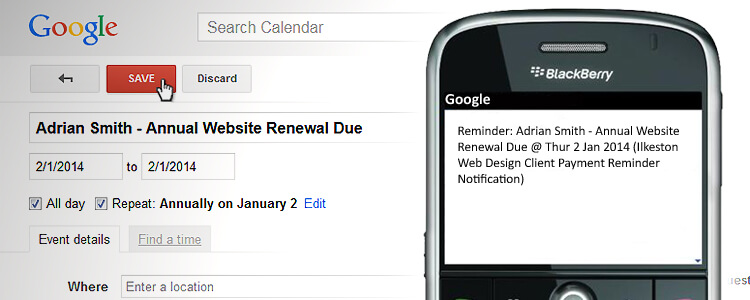
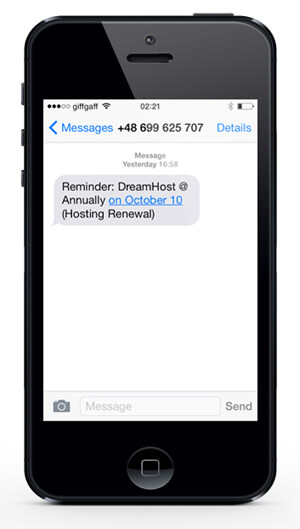

Add Your Thoughts