Apache OpenOffice is a free office document editing/publishing software suite supported by major competing proprietary and open source applications.
Despite the increasing corporatisation of the internet, there still exist many worthwhile and selfless holdouts such as the various online community-driven open source projects offering amazing software completely free of charge. OpenOffice is one such example.
I’ve had it installed ever since it was owned by Oracle circa 2010, and although it’s often awkward to use, and doesn’t get used that much on my computer, it still acts as a great back up for Microsoft Office.
Cross Compatibility: Microsoft Office and Open Office
The cross compatibility with other office suite file formats is useful if you’re dealing with clients who do not use Microsoft Office software. Frankly, everyone has their preferences, but Open Office acts as a kind of acceptable middle ground.
Do you have an older file format, maybe an MS Word Doc in the 97-2003 format? Well, if you’re trying to open a document like this, it is readable and editable.
If you use a lot of Microsoft add-ons and exchange highly customised documents with other Microsoft users, OpenOffice will let you down. If you rely on a Office 365 ecosystem, don’t even bother trying to introduce OpenOffice into the equation.
Apache OpenOffice Vs Microsoft Office
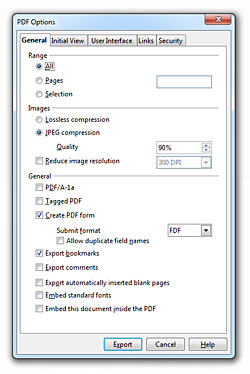
A few years ago I remember trying to render a document to PDF within MS Word, but for whatever reason I was getting a lot of grief from Microsoft.
The PDF export feature was just NOT working in the Microsoft Word Document, so I saved my Word file, reopened it in OpenOffice and tried rendering the PDF from there. It worked.
Available for Linux & Mac
It’s great knowing that a safety net is always in place if you cannot rely on the standard office tools that come with your Windows installation.
Back in 2010 I briefly used Linux Ubuntu (free, open source) during a Windows operating system emergency. I installed Linux on a spare machine while I dealt with Windows. OpenOffice was my saviour here, because there is a Linux version available.
I was able to get important work done while I rebuilt my Windows PC.
It’s also available for Mac OSX and iOS if you’re lacking a decent word processor. I currently have a Macbook Air and couldn’t be bothered to install MS Office, so opted for OpenOffice instead.
Formatting & Fidelity Issues
One issue I HAVE discovered is that although OpenOffice can read and write docs created in MS Office, an original file created with OpenOffice subsequently opened with MS Office will display a bit differently.
Not a lot differently, but enough that subtle formatting differences occur enough to disrupt advanced formatting rules.
Bullets, numbered lists, tables of contents, graphical/coloured backgrounds in objects, 3D shapes, shapes using text, charts created in Microsoft (or vice vera) might not look right. If you’re very precious about the complicating formatting, don’t be surprised if these get wiped out.
The good news is that the latest version of OpenOffice is much better at preserving fidelity in documents used in cross compatibility situations.
Open Office User Interface and User Experience
The versions of MS Office released after the 2003 version have an interface some people regard as a little bit frustrating.
- I’m personally not keen on that omnipresent tabbed ribbon interface Microsoft seems to love
There seems to be an epidemic of mobile device design infiltrating desktop PC aesthetics to the point that it is hard work just finding the basic tools in desktop applications.
OpenOffice reminds me a little of the the 97 – 2003 version of MS Office which always seemed easier to use. Okay, there is a lot of stuff on display, but at least it is there to see without having to consult the instruction manual all the time.
The OpenOffice experience is not bad, but there’s no way you’ll be 100% satisfied with it if you’re accustomed to Microsoft. You’ll have to get used to it like you did with MS Office software.
Excellent Support: Community, Wiki, Forums
For what it costs (free, remember!) I don’t think we have the right to complain if Apache OpenOffice doesn’t please us on every level.
However, there IS a brilliant support community including an extensive wiki and forums where hundreds of geeky evangelists will be able to help you. Some of these people are so dedicated to helping that it makes me wonder how they have the time to do it.
Forums are a lifeline for any open source software, so consider reading the existing threads there or participate in the forum discussions if you need help.
Installation
Installing the software is straightforward. Visit the website download page to select your operating system and preferred version.
If you’re a Windows user, you can just leave the default download criteria as is and chose to download the .exe to your machine.
You can read more about installation on the official wiki page.
One thing worth pointing out is that you’ll probably be needing a language pack if you intend to use the built-in spell check feature.
Once you have the main two files you need downloaded, go ahead and install the application.
You can cherry pick what tools you wish to setup. There’s no need to install every single tool if you already an application on your computer dedicated to a certain task.
Installer False Positives
Something I noticed – and which annoyed me slightly – is that Microsoft’s SmartScreen (comes with Internet Explorer and Windows 8) flags OpenOffice as a risk because the software is not properly digitally signed.
Further investigation revealed Apple’s OSX Gatekeeper also throws up a false positive and thinks the software is unsafe. You might have to do a bit of Googling if you’re in a situation where your computer believes OpenOffice is a virus.
Side Note: What is LibreOffice?
There is another software application from the same family as Apache OpenOffice.
It is called LibreOffice and came about as the result of some of the original paid developers who worked for Oracle being laid off.
This was around 2010, so when Oracle OpenOffice became Apache OpenOffice, the redundant programmers split off into an independent group and created LibreOffice.
Long story short: if you’re having issues with OpenOffice, give LibreOffice a try. I’ve not used it myself (yet) but I hear it is on par with OpenOffice.
Summary: Not as Simple as Microsoft, But Amazing Considering It’s Free
Overall, this software application is a good alternative to paid office tools and great for basic document functionality.
When it comes to horsepower, OpenOffice is not quite the beast that Microsoft Office is. But that is fine, because many people will not even use the very advanced features.
“Free software” is a matter of liberty, not price. To understand the concept, you should think of “free” as in “free speech,” not as in “free beer”.
Get Apache Open Office
Download OpenOffice (Free)


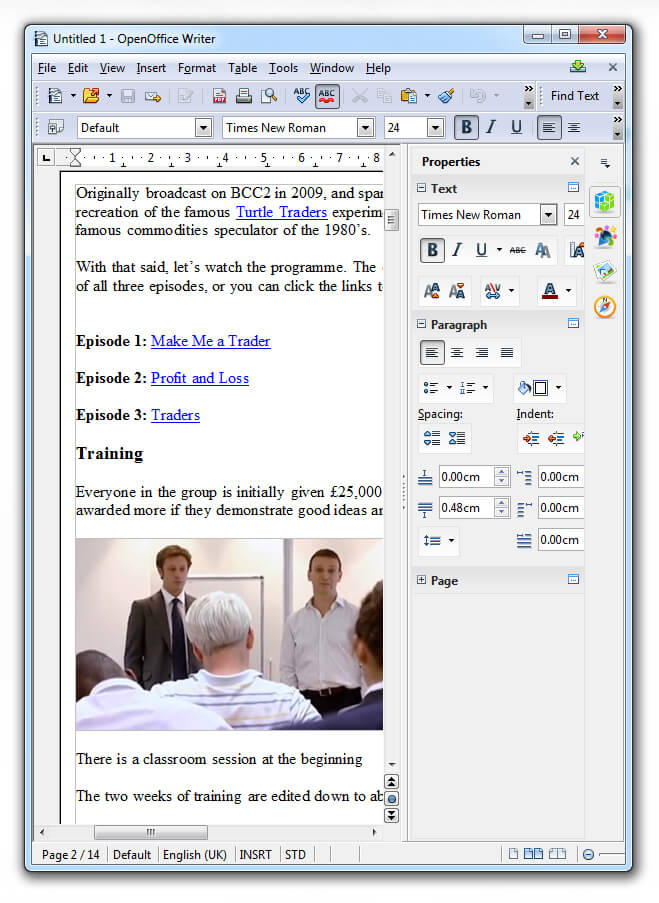
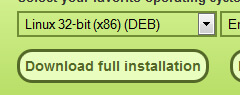
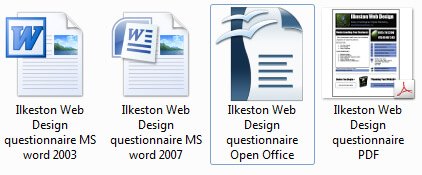
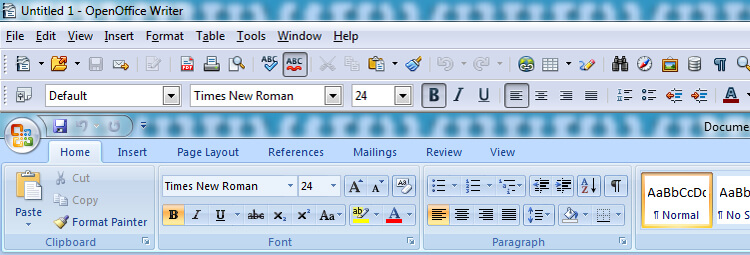
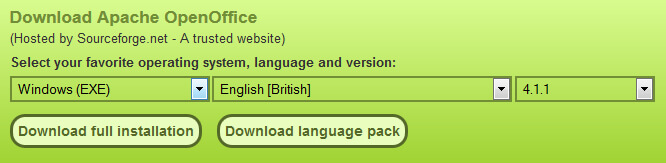
Add Your Thoughts